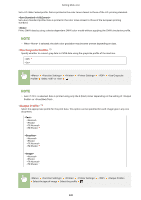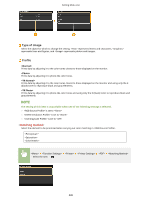Canon Color imageCLASS X LBP1127C imageCLASS X LBP1127C User Guide - Page 351
<Enlarge Print Area>, <N on 1>, <Print Comments>, <Enlarge/Reduce to Fit
 |
View all Canon Color imageCLASS X LBP1127C manuals
Add to My Manuals
Save this manual to your list of manuals |
Page 351 highlights
Setting Menu List Select or Specify whether to extend the print range to the paper size. Select or ● If you specify , it may occur that edge-adjacent portions of page are not printed or that printouts come out partially smudged depending on the original. Specify whether to shrink multiple pages and print them on one page in such arrangement that the first page is positioned at top left. For example, to print 4 pages onto a single sheet, select . Select the number of pages to be combined Specify whether to print comments. If you specify , comments in PDF files will be printed. Select or 345

<Menu>
<Function Settings>
<Printer>
<Printer Settings>
<PDF>
<Enlarge/Reduce to Fit
Paper Size>
Select <Off> or <On>
<Enlarge Print Area>
Specify whether to extend the print range to the paper size.
<Off>
<On>
<Menu>
<Function Settings>
<Printer>
<Printer Settings>
<PDF>
<Enlarge Print Area>
Select <Off> or <On>
●
If you specify <On>, it may occur that edge-adjacent portions of page are not printed or that printouts
come out partially smudged depending on the original.
<N on 1>
Specify whether to shrink multiple pages and print them on one page in such arrangement that the first
page is positioned at top left. For example, to print 4 pages onto a single sheet, select <4 on 1>.
<Off>
<2 on 1>
<4 on 1>
<6 on 1>
<8 on 1>
<9 on 1>
<16 on 1>
<Menu>
<Function Settings>
<Printer>
<Printer Settings>
<PDF>
<N on 1>
Select the
number of pages to be combined
<Print Comments>
Specify whether to print comments. If you specify <Auto>, comments in PDF files will be printed.
<Off>
<Auto>
<Menu>
<Function Settings>
<Printer>
<Printer Settings>
<PDF>
<Print Comments>
Select <Off> or <Auto>
Setting Menu List
345