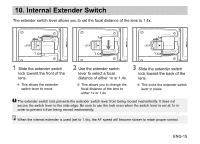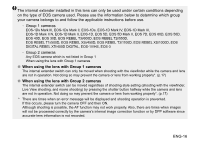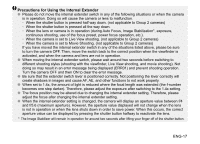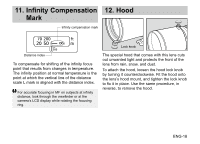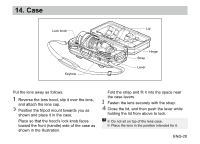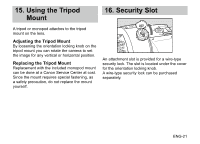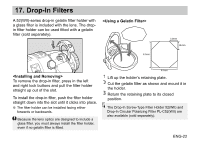Canon EF 200-400mm f/4L IS USM Extender 1.4X User Manual - Page 21
the case levers.
 |
View all Canon EF 200-400mm f/4L IS USM Extender 1.4X manuals
Add to My Manuals
Save this manual to your list of manuals |
Page 21 highlights
14. Case Lock knob Lid Keyhole Hinge Strap Lever Put the lens away as follows. Reverse the lens hood, slip it over the lens, and attach the lens cap. Position the tripod mount towards you as shown and place it in the case. Place so that the hood's lock knob faces toward the front (handle) side of the case as shown in the illustration. Fold the strap and fit it into the space near the case levers. Fasten the lens securely with the strap. Close the lid, and then push the lever while holding the lid from above to lock. ●● Do not sit on top of the lens case. ●● Place the lens in the position intended for it. ENG-20

ENG-20
14. Case
Put the lens away as follows.
Reverse the lens hood, slip it over the lens,
and attach the lens cap.
Position the tripod mount towards you as
shown and place it in the case.
Place so that the hood’s lock knob faces
toward the front (handle) side of the case as
shown in the illustration.
Fold the strap and fit it into the space near
the case levers.
Fasten the lens securely with the strap.
Close the lid, and then push the lever while
holding the lid from above to lock.
●
±
Do not sit on top of the lens case.
●
±
Place the lens in the position intended for it.
Keyhole
Lock knob
Lid
Hinge
Lever
Strap