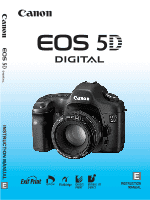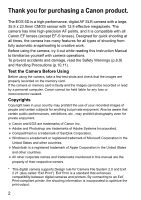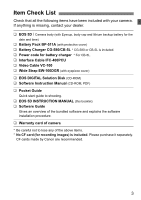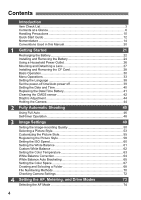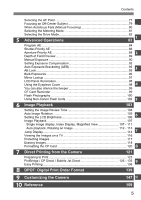5
Contents
8
9
10
5
6
7
Selecting the AF Point
......................................................................................
77
Focusing an Off-Center Subject
.......................................................................
79
When Autofocus Fails (Manual Focusing)
.......................................................
80
Selecting the Metering Mode
...........................................................................
81
Selecting the Drive Mode
.................................................................................
82
Advanced Operations
83
Program AE
......................................................................................................
84
Shutter-Priority AE
...........................................................................................
86
Aperture-Priority AE
.........................................................................................
88
Depth of Field Preview
.....................................................................................
89
Manual Exposure
.............................................................................................
90
Setting Exposure Compensation
......................................................................
92
Auto Exposure Bracketing (AEB)
.....................................................................
93
AE Lock
............................................................................................................
95
Bulb Exposures
................................................................................................
96
Mirror Lockup
...................................................................................................
97
LCD Panel Illumination
.....................................................................................
98
Using the Eyepiece Cover
...............................................................................
98
You can also silence the beeper
......................................................................
99
CF Card Reminder
..........................................................................................
99
Flash Photography
.........................................................................................
100
Using Non-Canon Flash Units
........................................................................
102
Image Playback
103
Setting the Image Review Time
.....................................................................
104
Auto Image Rotation
......................................................................................
105
Setting the LCD Brightness
............................................................................
106
Image Playback
..............................................................................................
107
Single image display, Index Display, Magnified View
........................
107 - 111
Auto playback, Rotating an Image
.....................................................
112 - 113
Jump Display
..................................................................................................
114
Viewing the Images on a TV
..........................................................................
116
Protecting Images
..........................................................................................
117
Erasing Images
..............................................................................................
118
Formatting the CF Card
.................................................................................
120
Direct Printing from the Camera
121
Preparing to Print
...........................................................................................
123
PictBridge / CP Direct / Bubble Jet Direct
............................................
126 - 135
Easy Printing
..................................................................................................
138
DPOF: Digital Print Order Format
139
Customizing the Camera
147
Reference
159
1
2
3
4
5
6
7
8
9
10