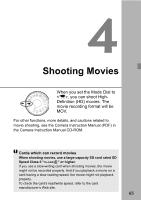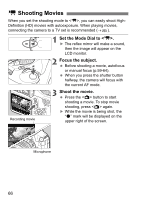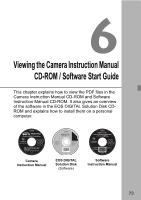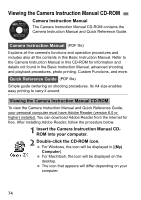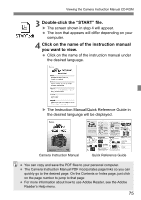Canon EOS Rebel T3 Black EF-S 18-55mm IS II Lens Kit Refurbished EOS REBEL T3 - Page 70
Playback the image., Select an image., Exit the image playback.
 |
View all Canon EOS Rebel T3 Black EF-S 18-55mm IS II Lens Kit Refurbished manuals
Add to My Manuals
Save this manual to your list of manuals |
Page 70 highlights
x Image Playback 1 Playback the image. When you press the button, the last image captured will be displayed. 2 Select an image. To view images starting with the last image, press the key. To view images starting with the first (oldest) image, press the key. Each time you press the button, the display format will change. With basic information Basic information + Image quality/Playback number Histogram Shooting information display 3 Exit the image playback. Press the button to exit the image playback and return to the shooting settings display. To erase an image, press the button, select [Erase] and press . 70

70
1
Playback the image.
When you press the <
x
> button, the
last image captured will be displayed.
2
Select an image.
To view images starting with the last
image, press the <
Y
> key. To view
images starting with the first (oldest)
image, press the <
Z
> key.
Each time you press the <
B
>
button, the display format will change.
3
Exit the image playback.
Press the <
x
> button to exit the
image playback and return to the
shooting settings display.
x
Image Playback
With basic information
Histogram
Basic information +
Image quality/Playback number
Shooting information display
To erase an image, press the <
L
> button, select [
Erase
] and press <
0
>.