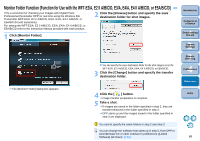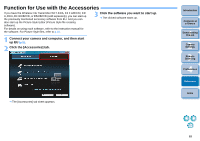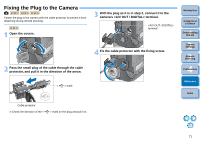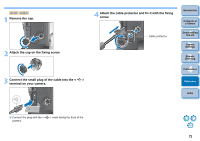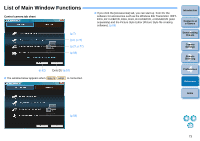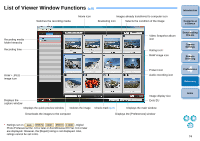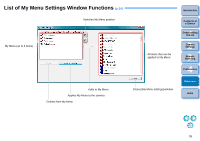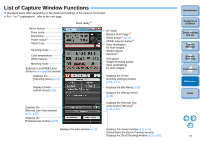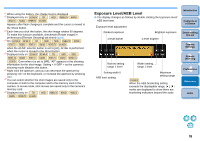Canon EOS Rebel T3i 18-135mm IS Lens Kit EOS Utility 2.10 for Windows Instruct - Page 74
List of Main Window Functions
 |
View all Canon EOS Rebel T3i 18-135mm IS Lens Kit manuals
Add to My Manuals
Save this manual to your list of manuals |
Page 74 highlights
List of Main Window Functions Control camera tab sheet (p.7) (p.8, p.74) (p.27, p.77) (p.68) (p.62) Exits EU (p.10) O The window below appears when REBELT3i 600D is connected. O If you click the [Accessories] tab, you can start up from EU the software for accessories such as the Wireless File Transmitter WFTE2/A, E2 II A/B/C/D, E3/A, E4/A, E4 II/A/B/C/D, or E5A/B/C/D (sold separately) and the Picture Style Editor (Picture Style file creating software). (p.69) Introduction Contents at a Glance 1 Downloading Images 2Camera Settings 3Remote Shooting 4 Preferences Reference Index (p.58) 73

73
1
2
3
4
Introduction
Contents at
a Glance
Downloading
Images
Camera
Settings
Remote
Shooting
Reference
Preferences
Index
List of Main Window Functions
The window below appears when
is connected.
(p.7)
(p.8, p.74)
(p.27, p.77)
(p.68)
Exits EU
(p.10)
(p.62)
Control camera tab sheet
REBELT3i
600D
(p.58)
If you click the [Accessories] tab, you can start up
from EU the
software for accessories such as the Wireless File Transmitter
WFT-
E2/A, E2 II A/B/C/D, E3/A, E4/A, E4 II/A/B/C/D, or E5A/B/C/D (sold
separately) and the Picture Style Editor (Picture Style file creating
software).
(p.69)