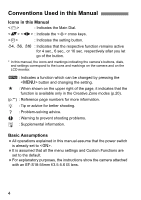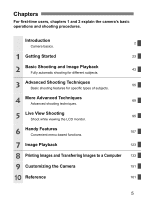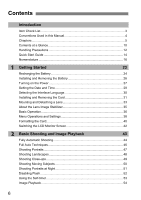Canon EOS Rebel XS User Manual - Page 8
Handy Features, Image Playback - reviews
 |
View all Canon EOS Rebel XS manuals
Add to My Manuals
Save this manual to your list of manuals |
Page 8 highlights
Contents 6 Handy Features 107 Handy Features 108 Silencing the Beeper 108 Card Reminder 108 Setting the Image Review Time 108 Setting the Auto Power-off Time 109 Setting the LCD Monitor Brightness 109 File Numbering Methods 110 Auto Image Rotation 112 Checking Camera Function Settings 113 Reverting the Camera to the Default Settings 114 Setting the LCD Monitor Off/On 115 Changing the Shooting Settings Screen Color 115 Flash Control 116 Automatic Sensor Cleaning 118 Appending Dust Delete Data 119 Manual Sensor Cleaning 121 7 Image Playback 123 Searching for Images Quickly 124 Magnified View 126 Rotating the Image 126 Auto Playback 127 Viewing the Images on TV 128 Protecting Images 129 Erasing Images 130 Shooting Information Display 131 8

Contents
8
6
7
Handy Features
107
Handy Features
.............................................................................................
108
Silencing the Beeper
..................................................................................
108
Card Reminder
...........................................................................................
108
Setting the Image Review Time
.................................................................
108
Setting the Auto Power-off Time
.................................................................
109
Setting the LCD Monitor Brightness
...........................................................
109
File Numbering Methods
.............................................................................
110
Auto Image Rotation
....................................................................................
112
Checking Camera Function Settings
...........................................................
113
Reverting the Camera to the Default Settings
.............................................
114
Setting the LCD Monitor Off/On
..................................................................
115
Changing the Shooting Settings Screen Color
............................................
115
Flash Control
.................................................................................................
116
Automatic Sensor Cleaning
...........................................................................
118
Appending Dust Delete Data
.........................................................................
119
Manual Sensor Cleaning
...............................................................................
121
Image Playback
123
Searching for Images Quickly
........................................................................
124
Magnified View
..............................................................................................
126
Rotating the Image
........................................................................................
126
Auto Playback
...............................................................................................
127
Viewing the Images on TV
.............................................................................
128
Protecting Images
.........................................................................................
129
Erasing Images
.............................................................................................
130
Shooting Information Display
.........................................................................
131