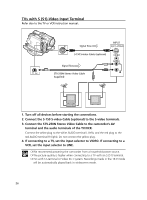Canon Elura 65 ELURA70/ELURA65/ELURA60 Instruction Manual - Page 33
Slow Forward/Slow Reverse
 |
UPC - 013803040159
View all Canon Elura 65 manuals
Add to My Manuals
Save this manual to your list of manuals |
Page 33 highlights
Special Playback Modes E REW PLAY FF - / STOP + / PAUSE SLOW ×2 Basic Functions Playback e/a (Playback Pause) To pause playback, press the e/a button during normal playback. 1 (Fast Forward Playback) / ` (Rewind Playback) Plays back the tape at 9.5 times normal speed (forward or reverse). Press and hold the button during normal playback or fast forward. -/4a (Reverse Playback) Press the button on the wireless controller during normal playback. Press the e (play) button to return to normal playback. +/ae (Frame Advance) / -/4a (Frame Reverse) Plays back frame-by-frame. Press the button on the wireless controller repeatedly during playback pause. Press and hold it to play back continuous frame advance/frame reverse. SLOW M (Slow Forward)/(Slow Reverse) Plays back at about 1/3 normal speed. Press the button on the wireless controller during normal or reverse playback. Press the e (play) button to return to normal playback. × 2 (Forward ×2 Playback)/(Reverse ×2 Playback) Plays back at 2 times normal speed. Press the button on the wireless controller during normal or reverse playback. Press the e (play) button to return to normal playback. ❍ There is no sound during special playback. ❍ The picture may become distorted during some special playback modes. ❍ The camcorder stops the tape automatically after 5 minutes in playback pause mode to protect tape and video heads. 33