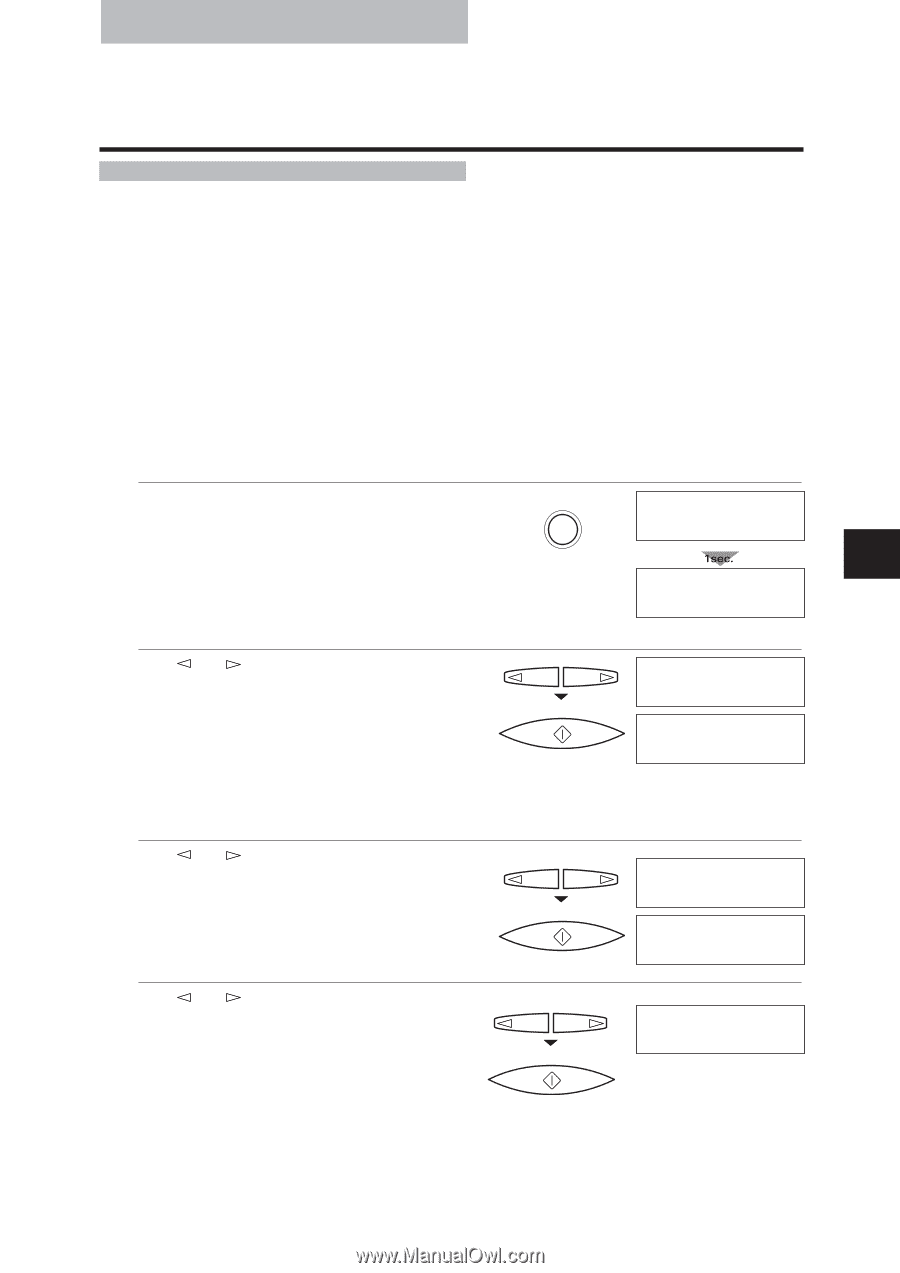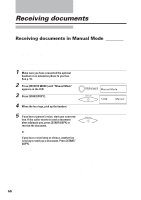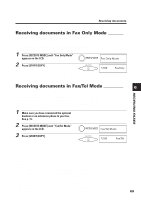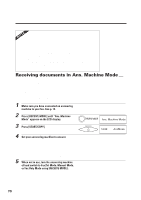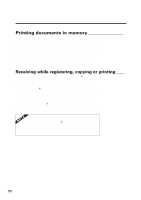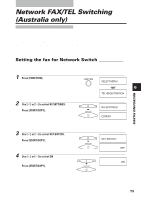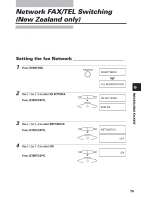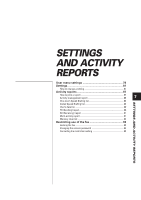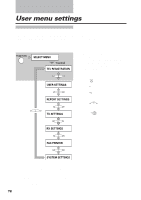Canon FAXPHONE B150 User Guide - Page 84
Network FAX/TEL Switching, Australia only
 |
View all Canon FAXPHONE B150 manuals
Add to My Manuals
Save this manual to your list of manuals |
Page 84 highlights
Network FAX/TEL Switching (Australia only) Telstra offers the FaxStream DUET capability. If you subscribe to this service, your line is assigned two numbers: one for fax and one for phone. When the fax number is called, the network sends a specific ringing tone which your unit recognises and automatically handles as a fax call. If the phone number is called, a different ringing tone is sent out from the network so that the call is handled as a voice call. This means that there is no switching delay at the caller's end. Setting the fax for Network Switch ___________ • Triple ring (short-short-short) for fax receiving Three short rings, at regular intervals. • Any ring except triple ring (depending on your switchboard) for telephone conversation. 1 Press [FUNCTION]. Wait a second for TEL REGISTRATION appear. FUNCTION SELECT MENU 6 TEL REGISTRATION 2 Use [ ] or [ ] to select RX SETTINGS. ▼ Press [START/COPY]. START/COPY RX SETTINGS ECM RX RECEIVING FAXES 3 Use [ ] or [ ] to select NET.SWITCH. ▼ Press [START/COPY]. 4 Use [ ] or [ ] to select ON. ▼ Press [START/COPY]. START/COPY NET.SWITCH OFF START/COPY ON 73