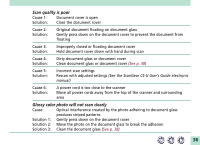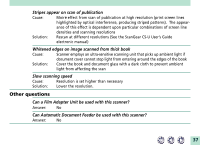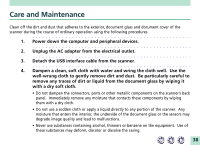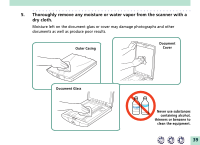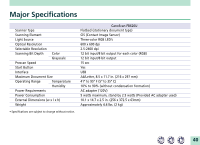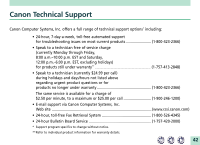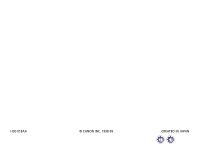Canon FB620U Product Setup, User Guides & Manuals - Page 41
Index
 |
UPC - 750845724509
View all Canon FB620U manuals
Add to My Manuals
Save this manual to your list of manuals |
Page 41 highlights
Index A AC Adapter 17 Alignment Mark 16, 22 C Care and Maintenance 38 Connecting to the Computer 19 D Document Cover 16 Document Glass 16 L Locations 9, 14 Locations to Avoid 14 Lock mark 28 Lock Position 28 Lock Switch 16, 28 M Maximum Scanning Size 23 P Positioning the Documents 22 Power Connector 17 Power cord 17 Power Supply 10 S Scanning Unit 16, 27 Space around the scanner 13 Specifications 40 Start Button 16 T Troubleshooting 30 U USB 19, 21 41
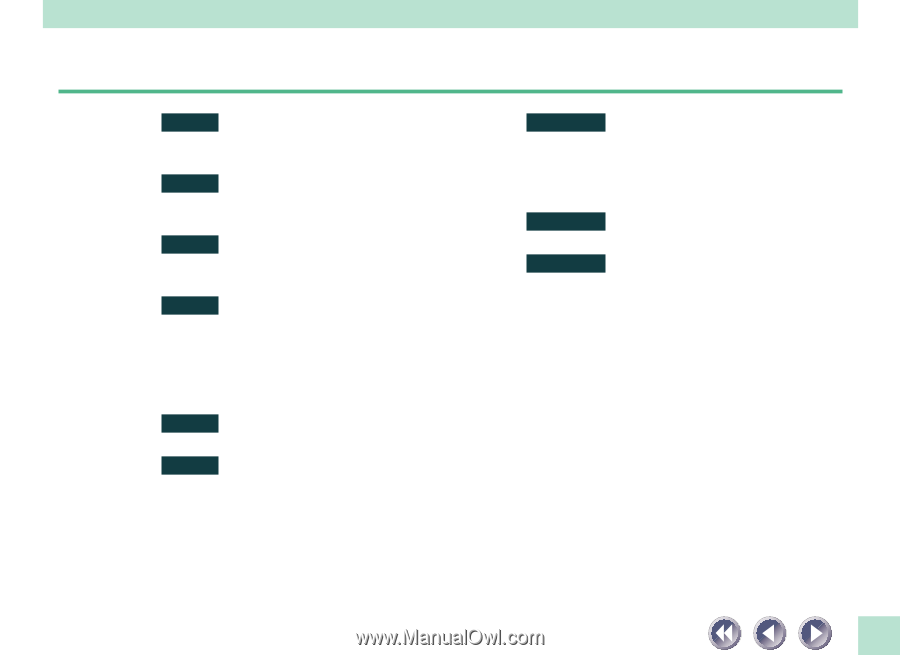
41
Index
A
AC Adapter
17
Alignment Mark
16, 22
C
Care and Maintenance
38
Connecting to the Computer
19
D
Document Cover
16
Document Glass
16
L
Locations
9, 14
Locations to Avoid
14
Lock mark
28
Lock Position
28
Lock Switch
16, 28
M
Maximum Scanning Size
23
P
Positioning the Documents
22
Power Connector
17
Power cord
17
Power Supply
10
S
Scanning Unit
16, 27
Space around the scanner
13
Specifications
40
Start Button
16
T
Troubleshooting
30
U
USB
19, 21