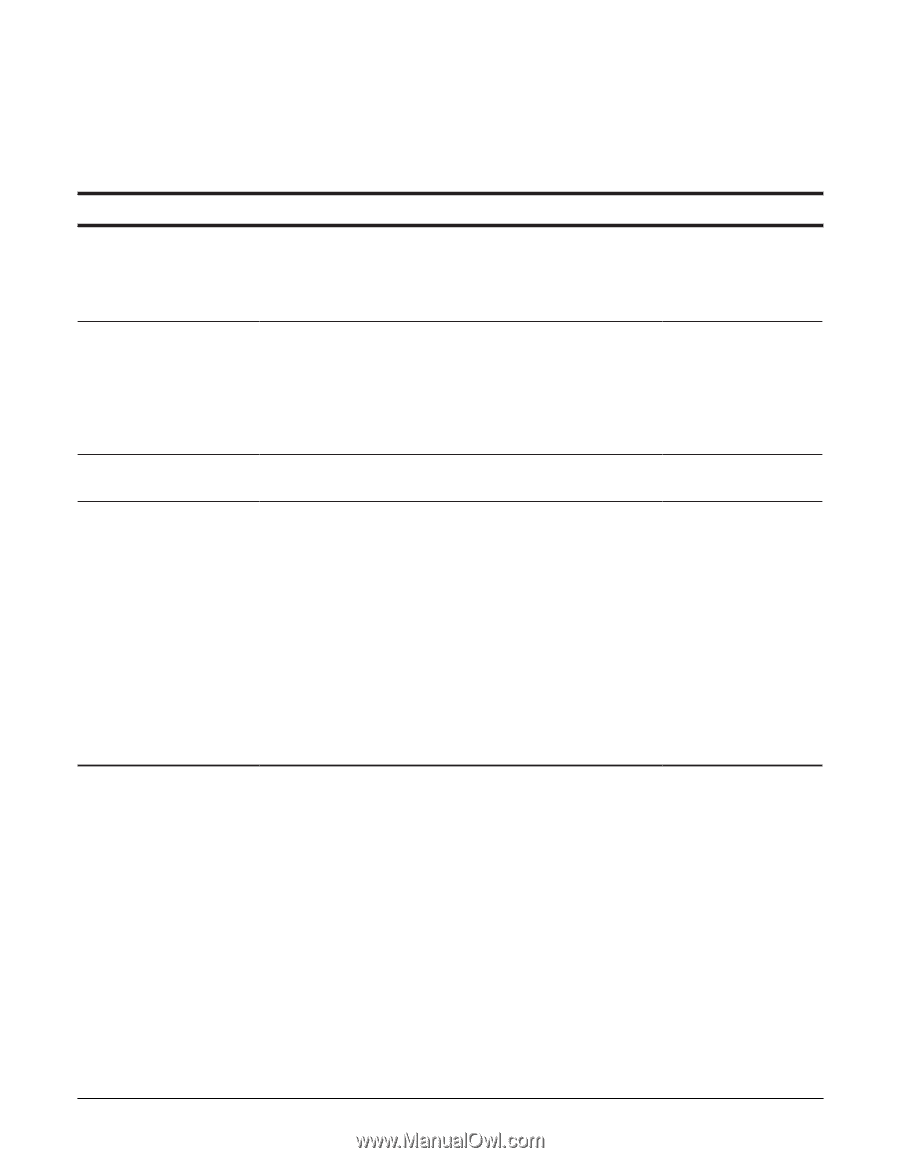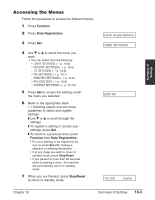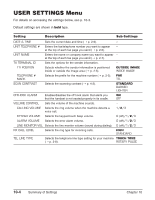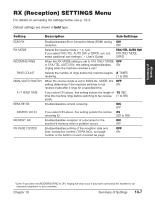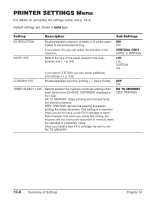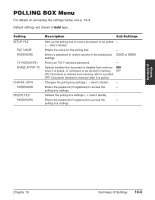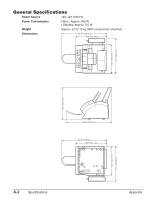Canon L80 FAXPHONE L80 Basic Guide - Page 112
Printer Settings Menu
 |
View all Canon L80 manuals
Add to My Manuals
Save this manual to your list of manuals |
Page 112 highlights
PRINTER SETTINGS Menu For details on accessing the settings below, see p. 10-3. Default settings are shown in bold type. Setting Description Sub-Settings RX REDUCTION Enables/disables reduction of faxes to fit on the paper loaded in the multi-purpose tray. If you select ON, you can select the direction of the reduction. ON OFF VERTICAL ONLY HORIZ & VERTICAL PAPER SIZE ECONOMY PRT Selects the size of the paper loaded in the multipurpose tray (1 p. 3-9). If you select CUSTOM, you can select additional sub-settings (1 p. 3-9). Enables/disables economy printing (1 User's Guide). LTR LGL CUSTOM A4 OFF ON TONER SUPPLY LOW Selects whether the machine continues printing when toner level is low (CHANGE CARTRIDGE displayed in the LCD). RX TO MEMORY: Stops printing and received faxes are stored in memory. KEEP PRINTING: Ignores the warning and keeps printing the entire document. This setting is convenient when you do not have a new FX-3 cartridge at hand. Note however, that when you select this setting, the machine will not receive the document in memory when the cartridge is completely empty. Once you install a new FX-3 cartridge, be sure to set RX TO MEMORY. RX TO MEMORY KEEP PRINTING 10-8 Summary of Settings Chapter 10