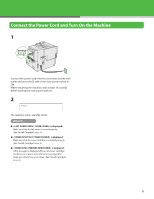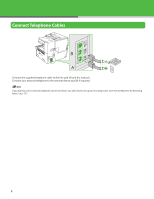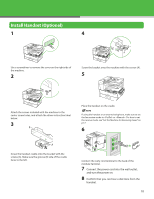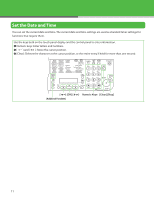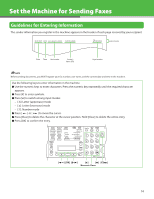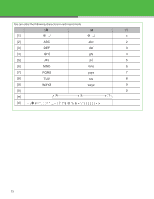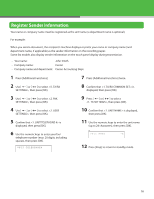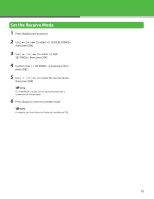Canon LC-830I Getting Started Guide - Page 14
Set the Telephone Line Type
 |
UPC - 013803067484
View all Canon LC-830I manuals
Add to My Manuals
Save this manual to your list of manuals |
Page 14 highlights
Set the Telephone Line Type 1 Press [Additional Functions]. 2 Use [ ] or [ ] to select , then press [OK]. 3 Use [ ] or [ ] to select , then press [OK]. 4 Use [ ] or [ ] to select , then press [OK]. 5 Use [ ] or [ ] to select , then press [OK]. 6 Use [ ] or [ ] to select the telephone line type, then press [OK]. : Tone dialing (default) : Pulse dialing 7 Press [Stop] to return to standby mode. 13
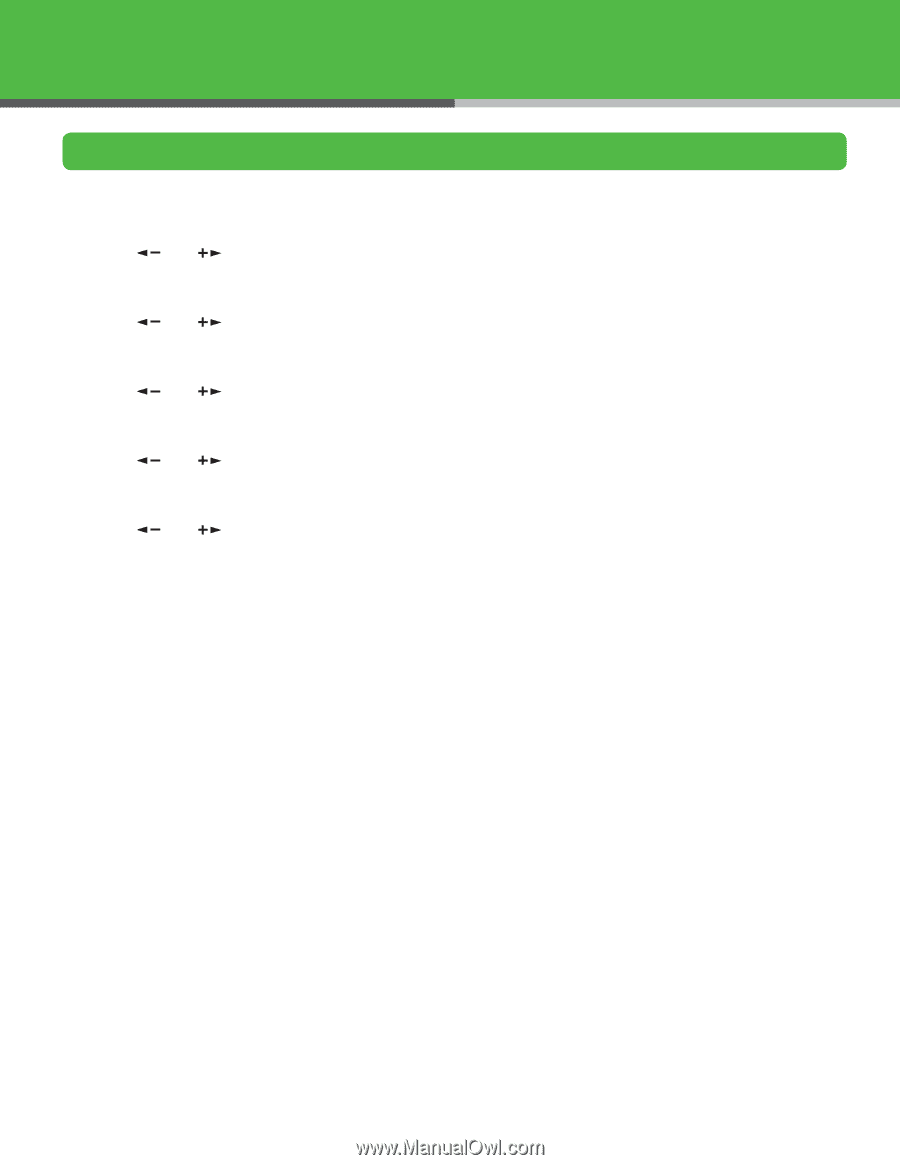
±3
Set the Telephone Line Type
1
Press [Additional Functions].
2
Use [
] or [
] to select <5. TX/RX
SETTINGS>, then press [OK].
3
Use [
] or [
] to select <². FAX
SETTINGS>, then press [OK].
4
Use [
] or [
] to select <². USER
SETTINGS>, then press [OK].
5
Use [
] or [
] to select <². TEL LINE TYPE>,
then press [OK].
6
Use [
] or [
] to select the telephone line
type, then press [OK].
<TOUCH TONE>: Tone dialing (default)
<ROTARY PULSE>: Pulse dialing
7
Press [Stop] to return to standby mode.