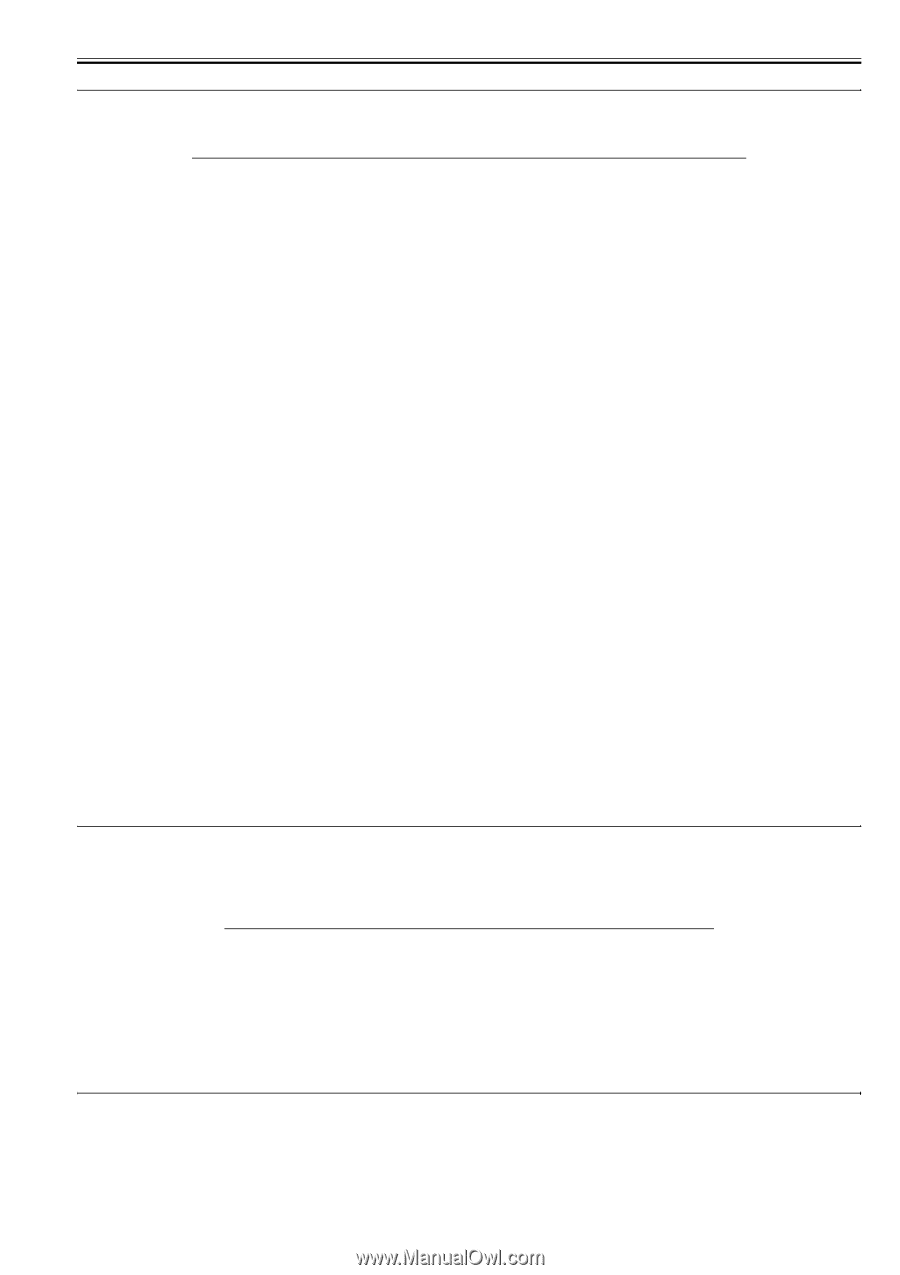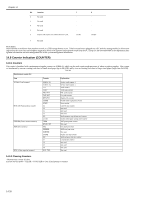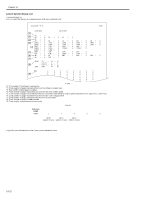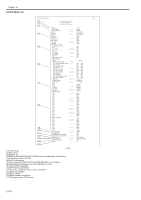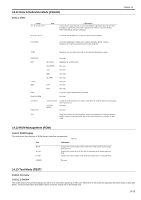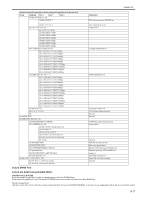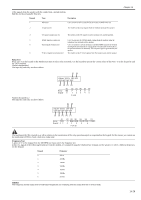Canon MF4690 Service Manual - Page 165
Clear, 12.1 ROM Display, 13.1 Overview, 13.1.1 Outline
 |
UPC - 013803076820
View all Canon MF4690 manuals
Add to My Manuals
Save this manual to your list of manuals |
Page 165 highlights
14.11 Data Initialization Mode (CLEAR) 14.11.1 Clear Group TEL & USER DATA Item Explanation Clears all user-registered and -set areas of telephone registration data and user data. (Telephone registration refers to the registration of codes on one-touch dialing, abbreviated dialing, and group dialing.) SERVICE DATA Clears the system dump list, except for counters and clear dates. COUNTER Clears the maintenance counter, parts counter and mode-specific counters. Initializes the counter (numerator) in the system dump list. TYPE SOFT-CNT HST CARD ERR PWD FILE SYSTEM FORMAT ERDS-DAT ALL Initializes user data and service data to suit specified destination settings. ACTIVITY ACCOUNT JAM ERR ALARM E355 E719 Not used Initializes the activity report Not used Not used Not used Not used Not used Not used Not used Clears the system administrator's password. Not used USB MEMORY LICENSE DRIVE Format the USB memory. (This mode is used when the USB memory error is damaged and E744 occurs.) Not used Not used Clears user and service data (except for some scan parameters and print parameters), and the counter setting/registration data in the system dump list, except for the print count. Chapter 14 0016-2117 14.12 ROM Management (ROM) 14.12.1 ROM Display 0016-2118 The table below lists the items of ROM display mode that are supported. T-14-21 Item Explanation MAIN MAIN2 ECONT Displays the version number of the ROM (SYSTEM) mounted on the image processor PCB. Displays the version of the ROM (BOOT) mounted on the image processor PCB. Displays the version number of the ROM mounted on the DC controller PCB. OPROM Not used 14.13 Test Mode (TEST) 14.13.1 Overview 14.13.1.1 Outline 0016-2120 Test mode must be executed by keeping track the flow of menu items appearing on the LCD. Menu items in test mode are organized into seven blocks as described below. Numerals enclosed in parentheses denote a numeric keypad key to be pressed each. 14-25