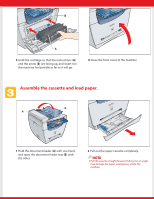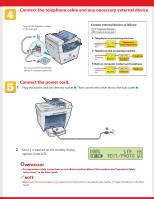Canon MF5770 imageCLASS MF5770 Set-Up Instructions for the Machine - Page 8
Congratulations! You have now completed the machine setup. - driver
 |
UPC - 013803045048
View all Canon MF5770 manuals
Add to My Manuals
Save this manual to your list of manuals |
Page 8 highlights
Congratulations! You have now completed the machine setup. Where to go from here... Once you have completed all steps in this document, see the Set-Up Sheet for Networking and Printing to set up the machine for use in a network and to install driver software. For basic operations of all functions of your machine, see the Basic Guide. For details on sending and receiving faxes, see the Facsimile Guide. For information on the driver software, see the Software Guide (included in the User Software CD). For details on the network function of the machine, see the Network Guide (included in the User Software CD). For information on remotely monitoring and controlling machine functions through a network, see the Remote UI Guide (included in the User Software CD). NOTE ● Remember to register your machine to ensure product support. The serial number is located on the back of the machine. For installation help and operational instructions, call us at: 1-800-828-4040 1-800 OK CANON U.S.A. CUSTOMERS CANADA CUSTOMERS Part no.FA7-7063 (010) ©2005 Canon Inc. Canon and imageCLASS are trademarks of Canon Inc. All other products and brand names are registered trademarks or trademarks of their respective owners. Specifications subject to change without notice. PRINTED IN CHINA