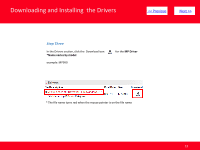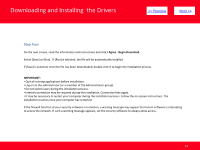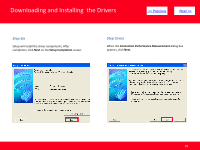Canon MP990 Network Guide - Page 17
Use the Printer on network, Connection, method, Detected Printers List
 |
UPC - 013803110135
View all Canon MP990 manuals
Add to My Manuals
Save this manual to your list of manuals |
Page 17 highlights
Downloading and Installing the Drivers > Step Four Select Use the Printer on network on the Connection method screen, and then click Next. Step Five After searching for printers, the Detected Printers List appears. Verify your printer is detected and click Next. 17

Downloading and Installing
the Drivers
<< Previous
Next >>
17
Step Four
Select
Use the Printer on network
on the
Connection
method
screen, and then click
Next
.
Step Five
After searching for printers, the
Detected Printers List
appears.
Verify your printer is detected and click
Next
.