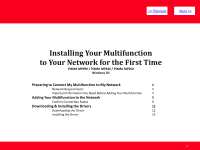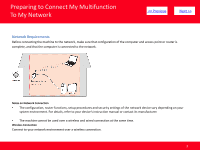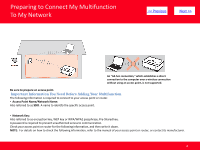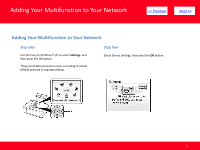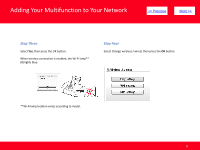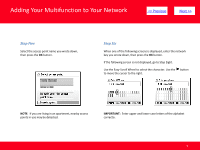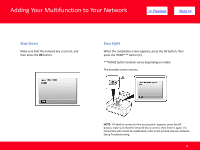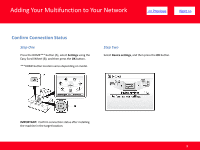Canon MP990 Network Guide - Page 5
Adding Your Multifunction to Your Network
 |
UPC - 013803110135
View all Canon MP990 manuals
Add to My Manuals
Save this manual to your list of manuals |
Page 5 highlights
Adding Your Multifunction to Your Network > Adding Your Multifunction to Your Network Step One Use the Easy-Scroll Wheel* (A) to select Settings, and then press the OK button. *Easy-Scroll Wheel location varies according to model. MP640 pictured in examples below. Step Two Select Device settings, then press the OK button. 5

Adding Your Multifunction to Your Network
<< Previous
Next >>
Adding Your Multifunction to Your Network
5
Step One
Use the Easy-Scroll Wheel* (A) to select
Settings
, and
then press the OK button.
*Easy-Scroll Wheel location varies according to model.
MP640 pictured in examples below.
Step Two
Select Device settings, then press the
OK
button.