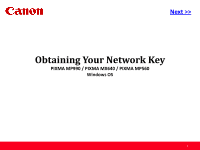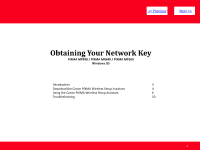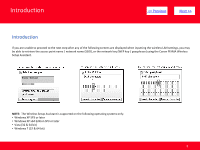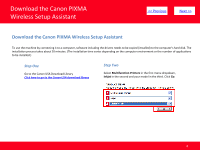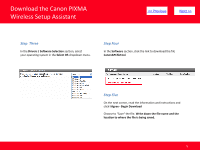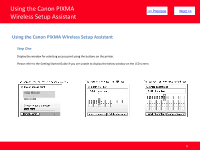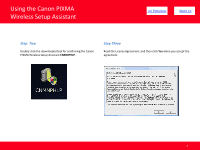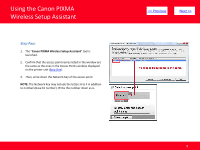Canon MP990 Obtaining Network Key - Page 3
Introduction - pixma wireless
 |
UPC - 013803110135
View all Canon MP990 manuals
Add to My Manuals
Save this manual to your list of manuals |
Page 3 highlights
Introduction > Introduction If you are unable to proceed to the next step after any of the following screens are displayed when inputting the wireless LAN settings, you may be able to retrieve the access point name / network name (SSID), or the network key (WEP key / passphrase) using the Canon PIXMA Wireless Setup Assistant. NOTE: The Wireless Setup Assistant is supported on the following operating systems only: • Windows XP SP3 or later • Windows XP x64 Edition SP3 or later • Vista (32 & 64 bit) • Windows 7 (32 & 64 bit) 3
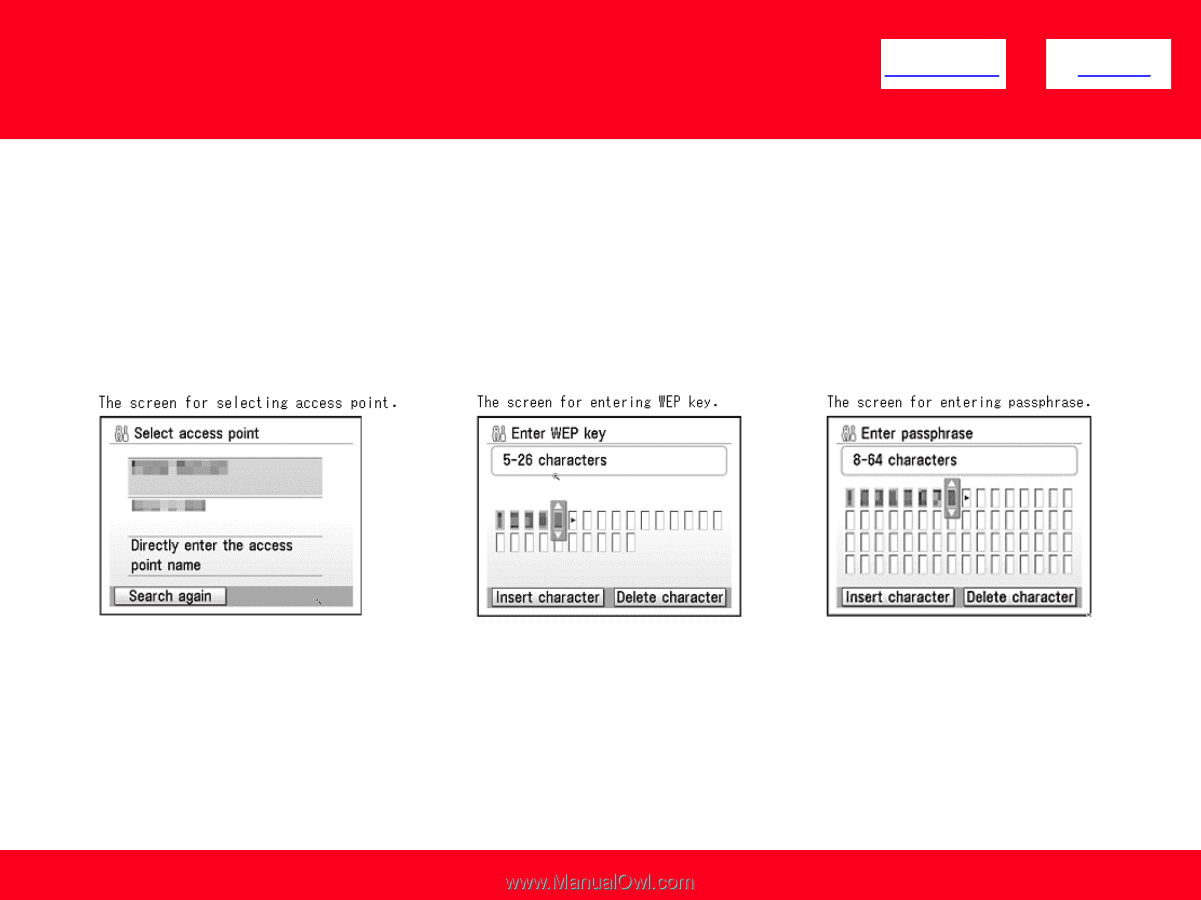
Introduction
If you are unable to proceed to the next step after any of the following screens are displayed when inputting the wireless LAN settings, you may
be able to retrieve the access point name / network name (SSID), or the network key (WEP key / passphrase) using the Canon PIXMA Wireless
Setup Assistant.
NOTE:
The Wireless Setup Assistant is supported on the following operating systems only:
•
Windows XP SP3 or later
•
Windows XP x64 Edition SP3 or later
•
Vista (32 & 64 bit)
•
Windows 7 (32 & 64 bit)
<< Previous
Next >>
3
Introduction