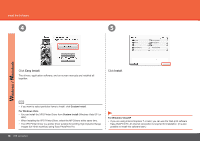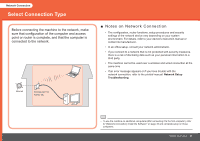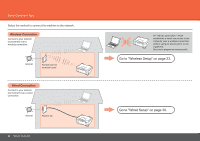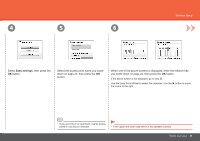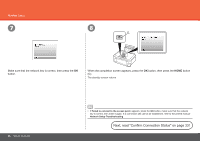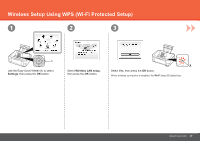Canon MP990 Getting Started - Page 24
Go to Wireless Setup on Wireless Connection - support
 |
UPC - 013803110135
View all Canon MP990 manuals
Add to My Manuals
Save this manual to your list of manuals |
Page 24 highlights
Select Connection Type Select the method to connect the machine to the network. Wireless Connection Connect to your network environment over a wireless connection. Internet Access point or wireless router Wired Connection Connect to your network environment over a wired connection. Internet Router, etc. 22 Network Connection An "Ad-hoc connection," which establishes a direct connection to the computer over a wireless connection without using an access point, is not supported. Be sure to prepare an access point. Go to "Wireless Setup" on page 23. Go to "Wired Setup" on page 30.
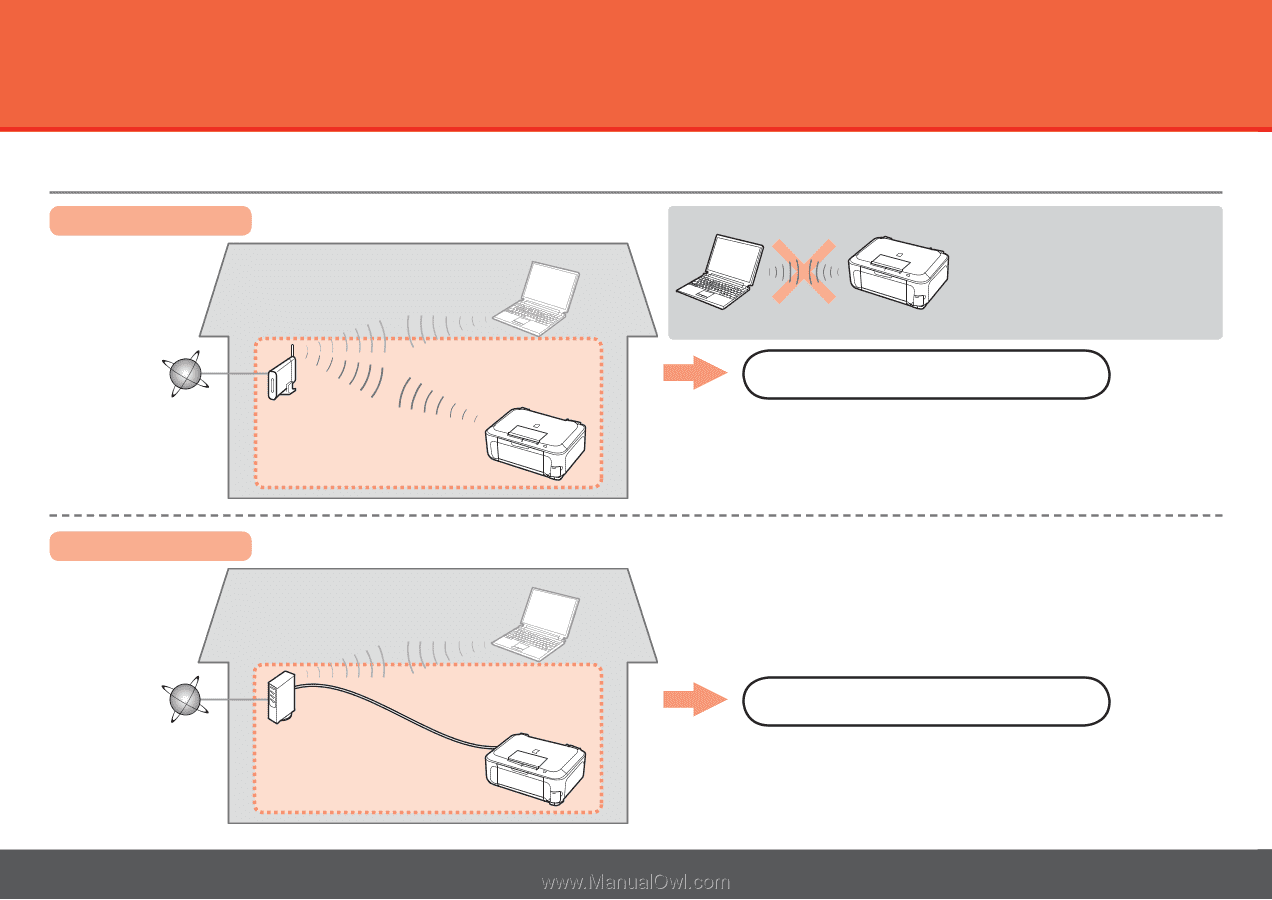
²²
Network Connection
Select Connection Type
Wireless Connection
Wired Connection
An "Ad-hoc connection," which
establishes a direct connection to the
computer over a wireless connection
without using an access point, is not
supported.
Be sure to prepare an access point.
Go to "Wireless Setup" on page 23.
Go to "Wired Setup" on page 30.
Select the method to connect the machine to the network.
Connect to your network
environment over a
wireless connection.
Connect to your network
environment over a wired
connection.
Access point or
wireless router
Router, etc.
Internet
Internet