Canon MultiPASS F20 MultiPASS F20 Basic Guide - Page 67
Replacing ink tanks
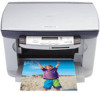 |
View all Canon MultiPASS F20 manuals
Add to My Manuals
Save this manual to your list of manuals |
Page 67 highlights
Chapter 9 Maintenance Replacing ink tanks Low ink warning When you first installed the ink tanks, you will have reset the ink counter function that keeps track of how much ink is left in the ink tanks. When ink is running low, the LCD will display or , warning you to have a new ink tank ready for when the ink runs out. When copying or photo printing, if the machine stops printing when the warning appears, press [Resume] to continue printing. However, note that ink may run out. You can check the current ink level at any time as explained on p. 9-4. NOTE • If you do not want the low ink warning to display, disable this feature ( , p. 11-3). When to replace an ink tank 9 In general, you will need to replace an ink tank when print quality deteriorates or output is blank. However before replacing, refer to the flow chart on p. 9-5 to check if print quality deterioration is due to another problem. Maintenance Guidelines CAUTION • Keep the printhead and ink tanks out of the reach of children. If a child inadvertently ingests ink, consult a physician immediately. • Ink tanks compatible with the machine are as follows: - Black ink tank: BCI-24 Black - Color ink tank: BCI-24 Color • To ensure optimum printing results and to avoid printing problems, Canon recommends using original Canon ink tanks only. Damage caused by using refilled ink tanks is not covered by Canon's warranty. • Replaced ink tanks should be new. If you install partially used ink tanks, the nozzles may block and the ink counter may not be accurate. • For best ink quality, use ink tanks within one year of purchase. After placing ink tanks in the machine, use the ink tanks within six months. • Do not open the ink tank packaging until ready to install. • Do not touch printed paper with wet hands or spill liquids on it as the ink may run. Chapter 9 Maintenance 9-1















