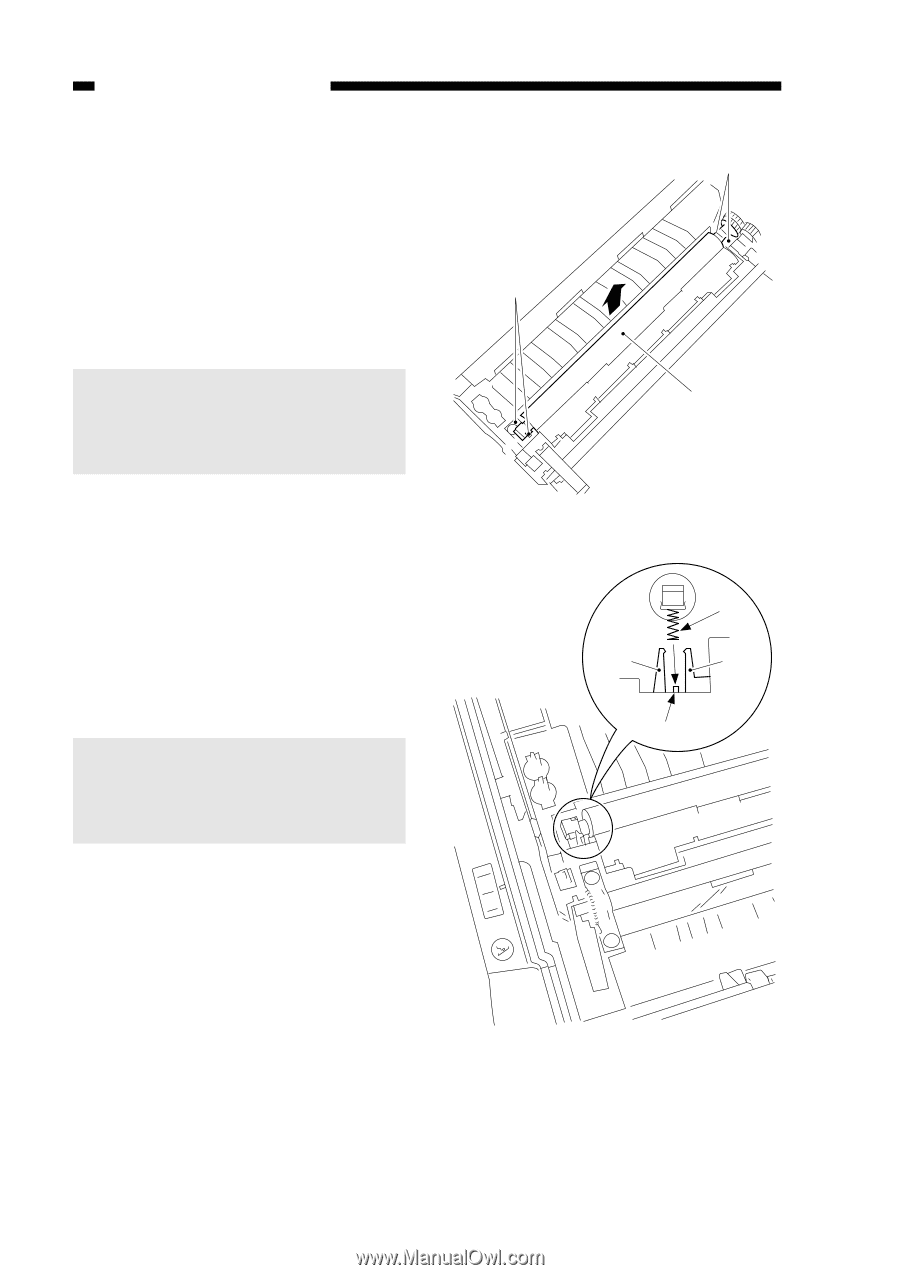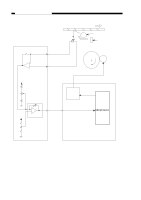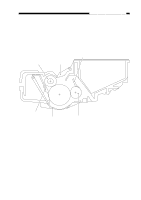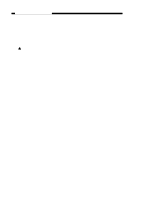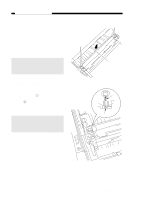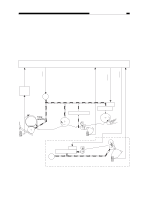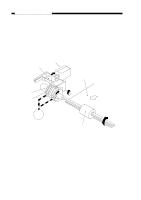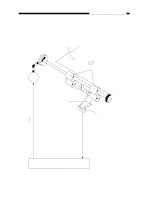Canon PC430 Service Manual - Page 78
B. Transfer Charging Roller, B, Cleaning the Transfer Charging, Roller, Caution
 |
UPC - 030275150322
View all Canon PC430 manuals
Add to My Manuals
Save this manual to your list of manuals |
Page 78 highlights
CHPTER 4 IMAGE FORMATION SYSTEM B. Transfer Charging Roller 1. Cleaning the Transfer Charging Roller 1) Open the top cover, and take out the cartridge. 2) Wipe off the dirt from the transfer charging roller lightly using lint-free paper. Caution: 1. Do not use water or solvent. 2. Do not touch the roller; make sure the roller is free of solvent or oil. 2. Detaching the Transfer Charging Roller 1) Open the top cover, and take out the cartridge. 2) Free the tabs q of the base plate, and take out the transfer charging roller w by pulling it up together with its bushings; at this time, remove the spring as well. Caution: Make sure that the spring is fitted over the boss in the center of the hook when attaching the transfer charging roller; see Figure 4-302B. Œ Œ Figure 4-301B Hook Spring Hook Boss Figure 4-302B 4-20 COPYRIGHT © 1998 CANON INC. CANON PC400/420/430,FC200/220 REV.0 JAN.1998 PRINTED IN JAPAN (IMPRIME AU JAPON)