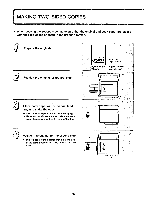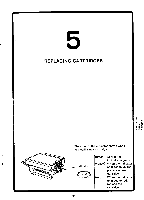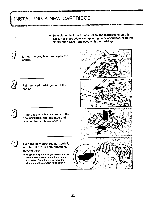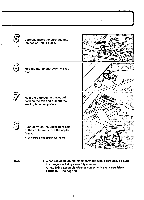Canon PC6 Operation Manual - Page 33
Replacing, Cartridges
 |
View all Canon PC6 manuals
Add to My Manuals
Save this manual to your list of manuals |
Page 33 highlights
4 REPLACING CARTRIDGES The color of the indicator shows when to install a new cartridge. (green) At first, the indicator is green. Indicator (yellow) When the indicator changes to yellow, prepare a new 1 CD (red) cartridge. When the indicator changes to red, replace the cartridge. p 31
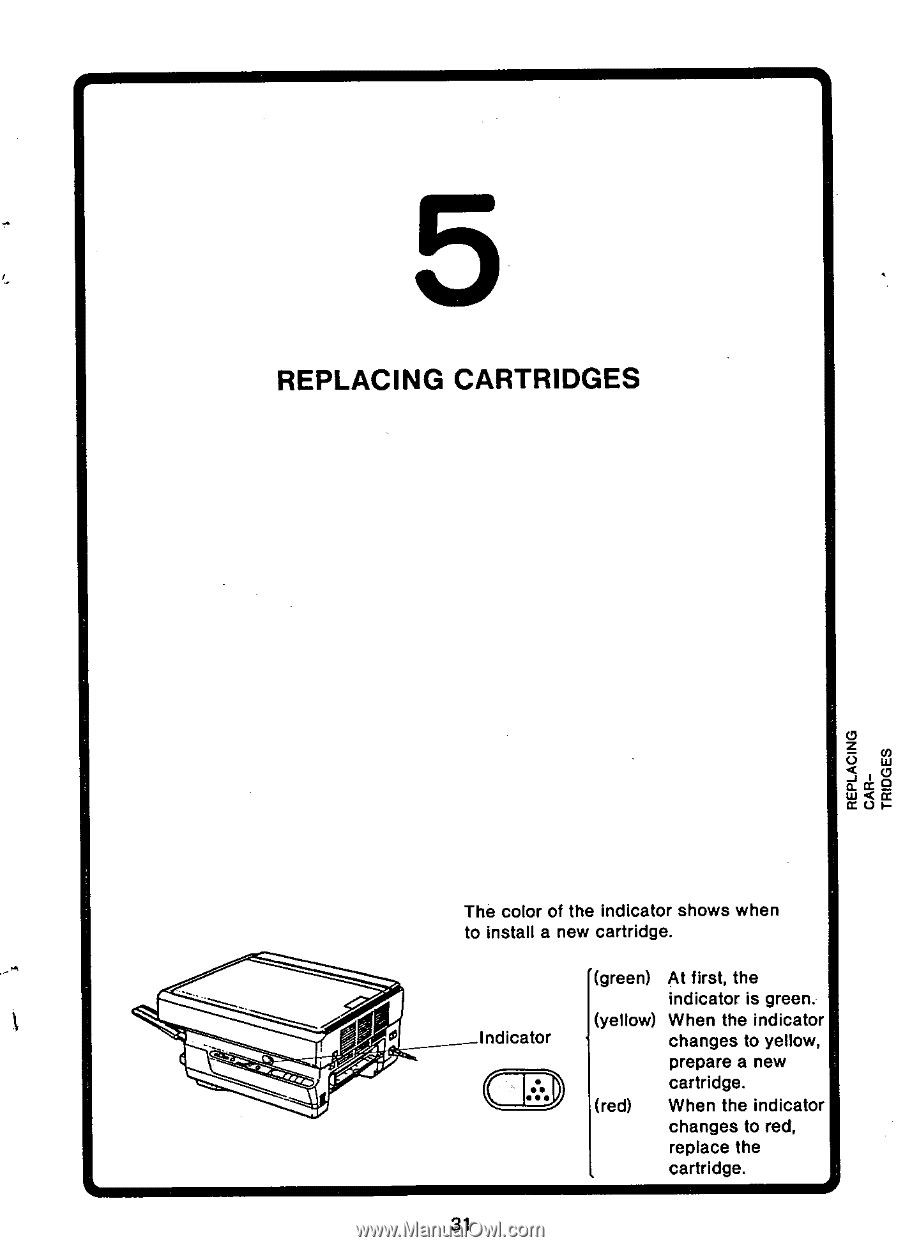
4
REPLACING
CARTRIDGES
The
color
of
the
indicator
shows
when
to
install
a
new
cartridge.
1
Indicator
CD
(green)
At
first,
the
indicator
is
green.
(yellow)
When
the
indicator
changes
to
yellow,
prepare
a
new
cartridge.
(red)
When
the
indicator
changes
to
red,
replace
the
cartridge.
p
31