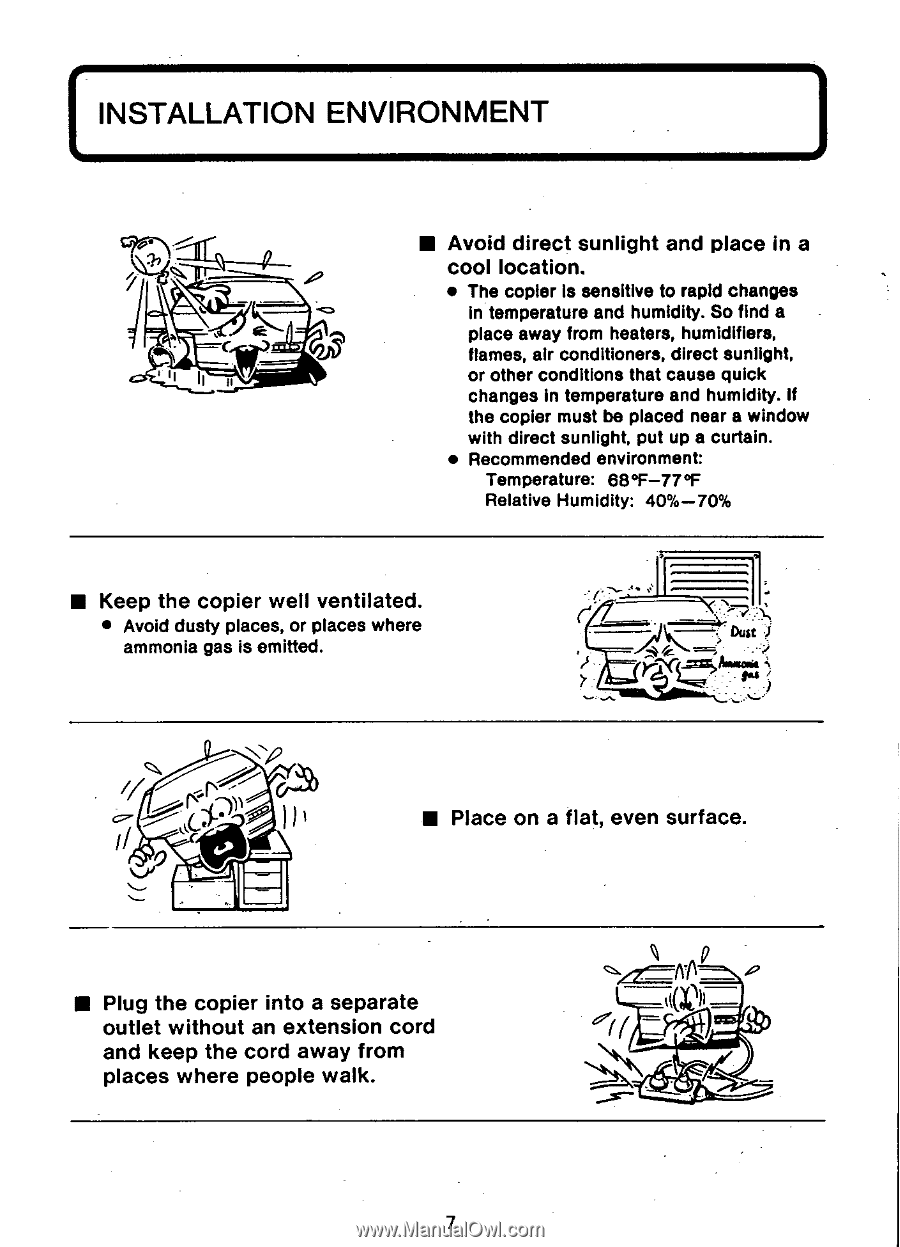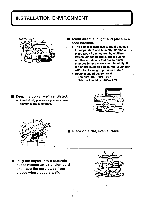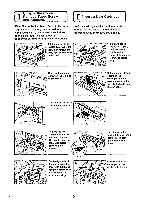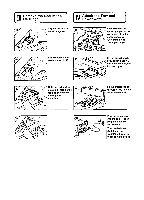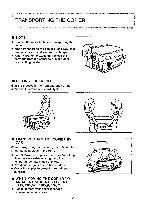Canon PC6 Operation Manual - Page 9
Installation, Environment
 |
View all Canon PC6 manuals
Add to My Manuals
Save this manual to your list of manuals |
Page 9 highlights
INSTALLATION ENVIRONMENT • Avoid direct sunlight and place in a cool location. • The copier is sensitive to rapid changes in temperature and humidity. So find a place away from heaters, humidifiers, flames, air conditioners, direct sunlight, or other conditions that cause quick changes in temperature and humidity. If the copier must be placed near a window with direct sunlight, put up a curtain. • Recommended environment Temperature: 68T-770F Relative Humidity: 40%-70% • Keep the copier well ventilated. • Avoid dusty places, or places where ammonia gas is emitted. N;p o-zo 11 ■ Place on a flat, even surface. IN Plug the copier into a separate outlet without an extension cord and keep the cord away from places where people walk. 're D all Of ( 7