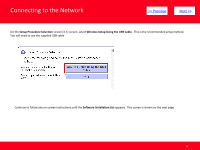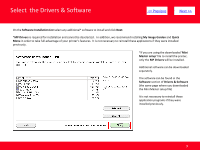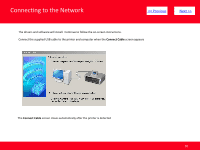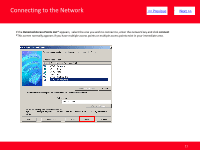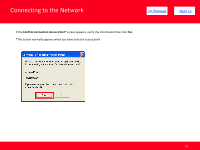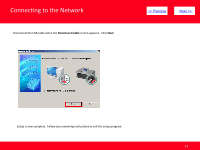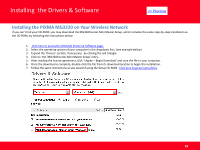Canon PIXMA MG3220 Network Guide - Page 13
Disconnect Cable - setup
 |
View all Canon PIXMA MG3220 manuals
Add to My Manuals
Save this manual to your list of manuals |
Page 13 highlights
Connecting to the Network Disconnect the USB cable when the Disconnect Cable screen appears. Click Next > Setup is now complete. Follow any remaining instructions to exit the setup program. 13
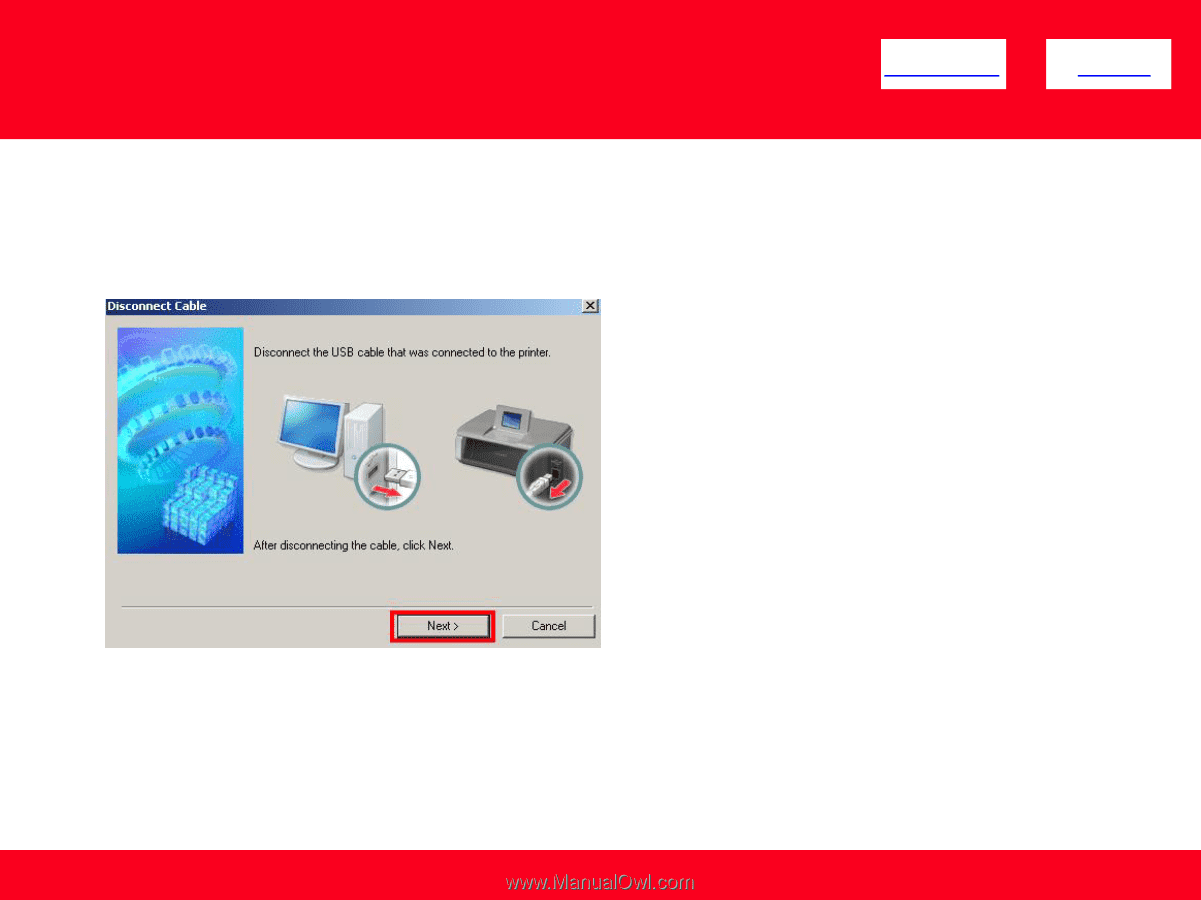
Connecting to the Network
13
<< Previous
Next >>
Disconnect the USB cable when the
Disconnect Cable
screen appears.
Click
Next
Setup is now complete.
Follow any remaining instructions to exit the setup program.