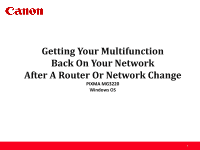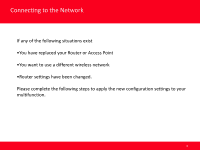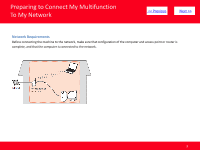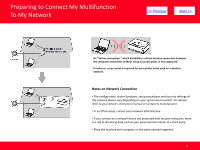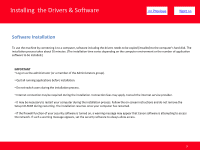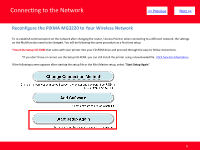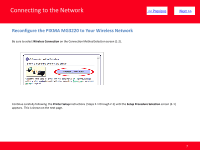Canon PIXMA MG3220 Network Guide - Page 2
Connecting to the Network - wireless
 |
View all Canon PIXMA MG3220 manuals
Add to My Manuals
Save this manual to your list of manuals |
Page 2 highlights
Connecting to the Network If any of the following situations exist •You have replaced your Router or Access Point •You want to use a different wireless network •Router settings have been changed. Please complete the following steps to apply the new configuration settings to your multifunction. 2
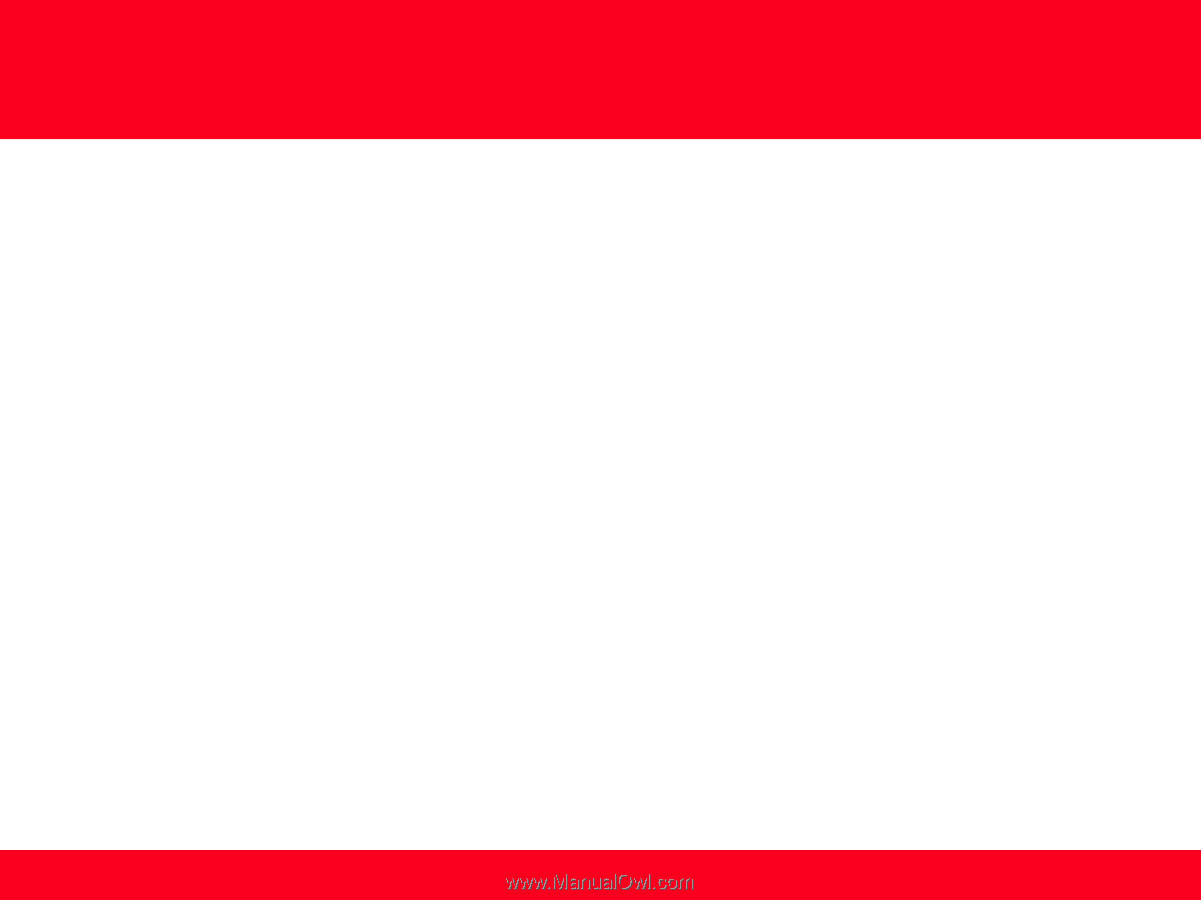
2
If any of the following situations exist
•You have replaced your Router or Access Point
•You want to use a different wireless network
•Router settings have been changed.
Please complete the following steps to apply the new configuration settings to your
multifunction.
Connecting to the Network