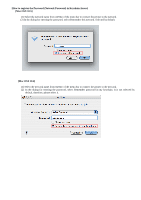Canon PIXMA MP620 Obtaining the Password For Your Existing Wireless Network (M - Page 4
How to register the Password Network Password in Keychain Access], Mac OSX 10.5], Mac OSX 10.4]
 |
View all Canon PIXMA MP620 manuals
Add to My Manuals
Save this manual to your list of manuals |
Page 4 highlights
[How to register the Password (Network Password) in Keychain Access] [Mac OSX 10.5] (1) Select the network name from AirMac of the menu bar to connect the printer to the network. (2) In the dialog for entering the password, select Remember this network. Selected by default. [Mac OSX 10.4] (1) Select the network name from AirMac of the menu bar to connect the printer to the network. (2) In the dialog for entering the password, select Remember password in my keychain. It is not selected by default, therefore, please select it.

[How to register the Password (Network Password) in Keychain Access]
[Mac OSX 10.5]
(1) Select the network name from AirMac of the menu bar to connect the printer to the network.
(2) In the dialog for entering the password, select Remember this network. Selected by default.
[Mac OSX 10.4]
(1) Select the network name from AirMac of the menu bar to connect the printer to the network.
(2)
In the dialog for entering the password, select Remember password in my keychain. It is not selected by
default, therefore, please select it.