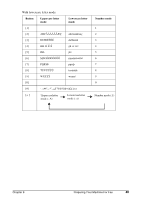Canon PIXMA MP750 PIXMA MP750/780 Quick Start Guide - Page 38
Changing Or Deleting A One-Touch Speed Dial And A Coded Speed Dial, To change a registered number
 |
View all Canon PIXMA MP750 manuals
Add to My Manuals
Save this manual to your list of manuals |
Page 38 highlights
Changing Or Deleting A One-Touch Speed Dial And A Coded Speed Dial Follow this procedure: 1. Follow the procedures from step 1 to 3 under "Registering One-Touch Speed Dialing Or Coded Speed Dialing". z To change a registered number: 2. Use [W] to delete the registered number. 3. Use the Numeric Keys to enter the new number. 4. Press [OK], then press [Stop/Reset]. z To change a registered name: 2. Press [OK] twice. 3. Press and hold [W] to delete the registered name. 4. Use the Numeric Keys to enter the new name. 5. Press [OK], then press [Stop/Reset]. z To delete an entire entry: 2. Press and hold [W] to clear the registered number. 3. Press [OK], then press [Stop/Reset]. The name will automatically be deleted when you delete the number. 37 Preparing Your Machine For Fax Chapter 6