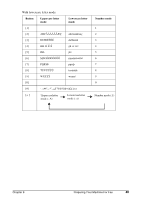Canon PIXMA MP750 PIXMA MP750/780 Quick Start Guide - Page 40
Guidelines For Entering Numbers, Letters, And Symbols, until the character you want appears.
 |
View all Canon PIXMA MP750 manuals
Add to My Manuals
Save this manual to your list of manuals |
Page 40 highlights
X Guidelines For Entering Numbers, Letters, And Symbols 1 Press [ ] to switch to uppercase letter mode (:A), lowercase letter mode (:a), or number mode (:1). 2 Use the Numeric Keys to enter a character. Press the button repeatedly until the character you want appears. z To enter two characters that are under the same button: 1. Press the Numeric Key, press [X], then press the same Numeric Key again. z To enter a space: 1. Press [X] twice. In number mode, press [X] once. z To delete a character: 1. Press [W]. z To delete an entire entry : 1. Press and hold [W]. Without lowercase letter mode: Button [1] [2] [3] [4] [5] [6] [7] [8] [9] [0] [#] Letter mode Number mode 1 ABCabc 2 DEFdef 3 GHIghi 4 JKLjkl 5 MNOmno 6 PQRSpqrs 7 TUVtuv 8 WXYZwxyz 9 0 39 Preparing Your Machine For Fax Chapter 6