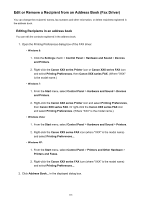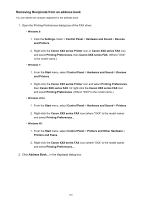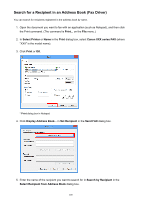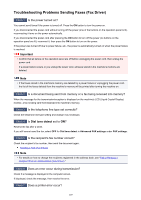Canon PIXMA MX472 Fax Guide - Page 106
Set as Recipient
 |
View all Canon PIXMA MX472 manuals
Add to My Manuals
Save this manual to your list of manuals |
Page 106 highlights
If the entered name is found, the recipient will be displayed in the contact list with its name selected. While the name is selected, click Set as Recipient to enter it as the recipient. Important • You cannot search by criteria other than name. 106
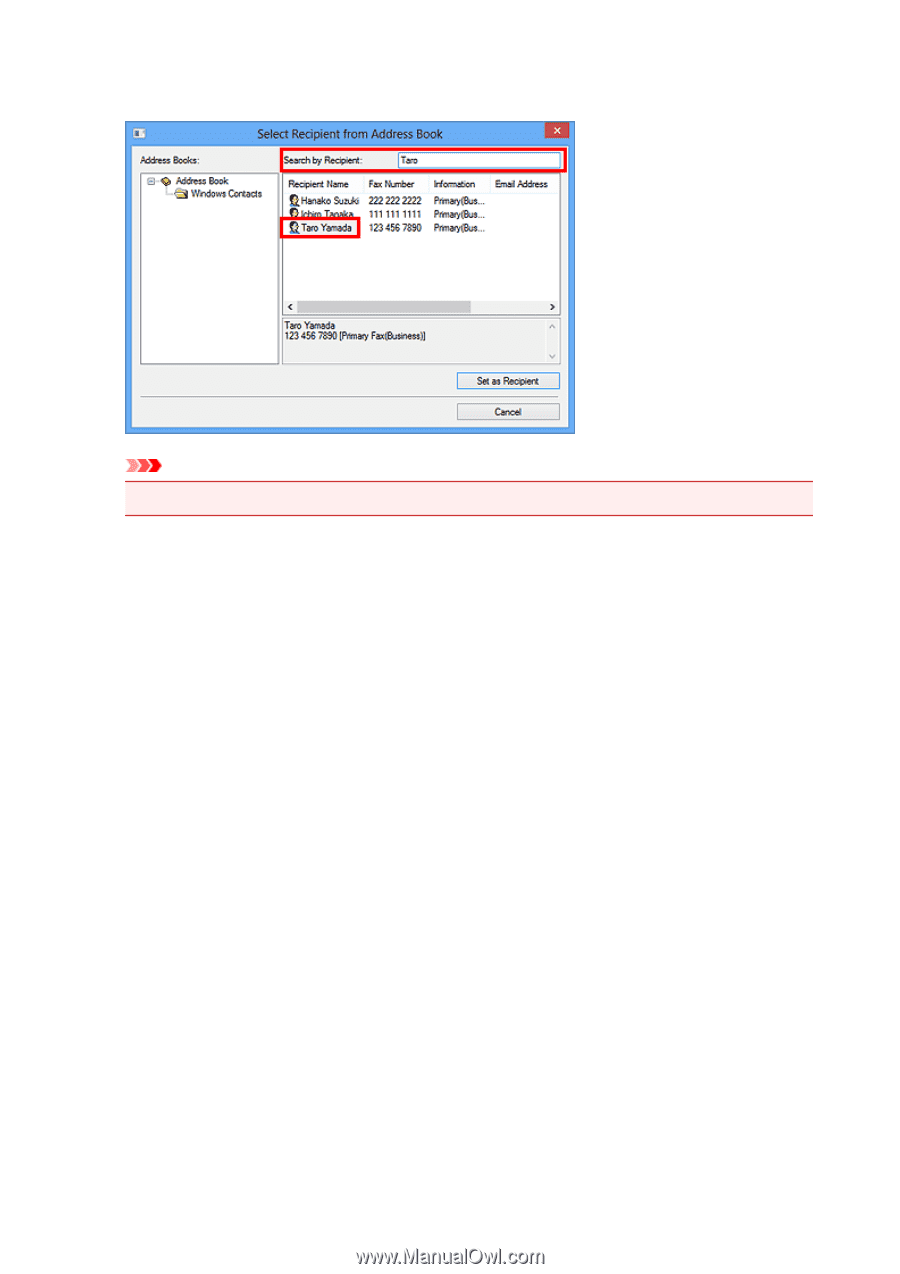
If the entered name is found, the recipient will be displayed in the contact list with its name selected.
While the name is selected, click
Set as Recipient
to enter it as the recipient.
Important
•
You cannot search by criteria other than name.
106