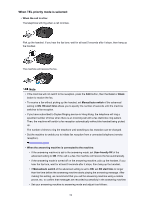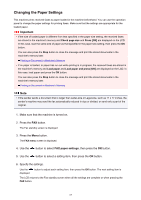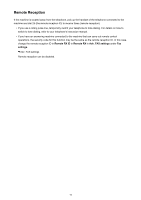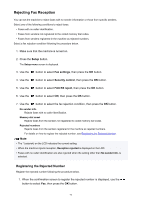Canon PIXMA MX472 Fax Guide - Page 68
size, Letter, Legal, Media type, Plain paper
 |
View all Canon PIXMA MX472 manuals
Add to My Manuals
Save this manual to your list of manuals |
Page 68 highlights
Note • The * (asterisk) on the LCD indicates the current setting. • Page size Select the page size from A4, Letter, LTR, or Legal. Note • Some of page sizes are not available depending on the country or region of purchase. • Media type Make sure that Plain paper is selected. If any media type other than Plain paper is selected, select Plain paper using the button. 68
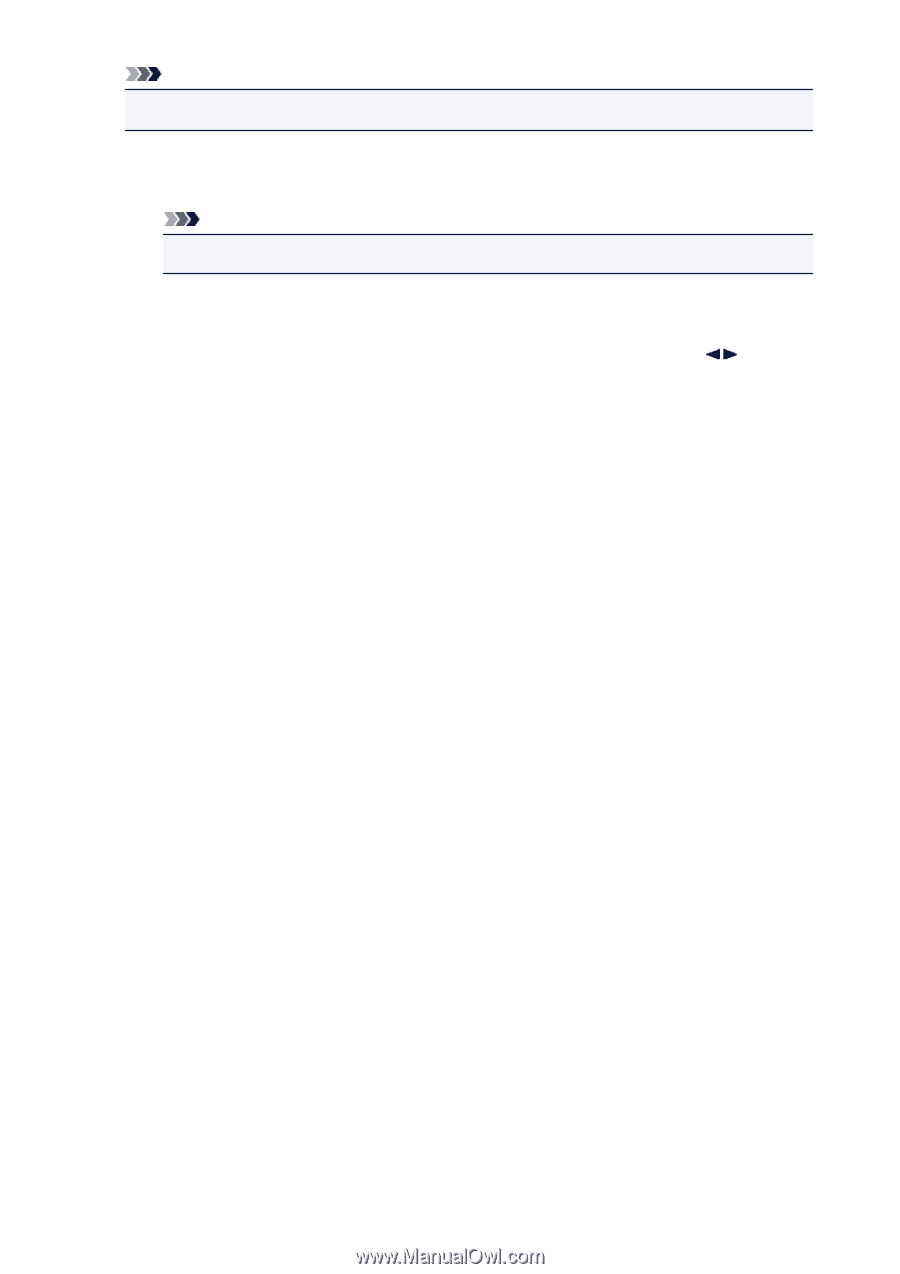
Note
•
The * (asterisk) on the LCD indicates the current setting.
•
Page size
Select the page size from
A4
,
Letter
,
LTR
, or
Legal
.
Note
•
Some of page sizes are not available depending on the country or region of purchase.
•
Media type
Make sure that
Plain paper
is selected.
If any media type other than
Plain paper
is selected, select
Plain paper
using the
button.
68