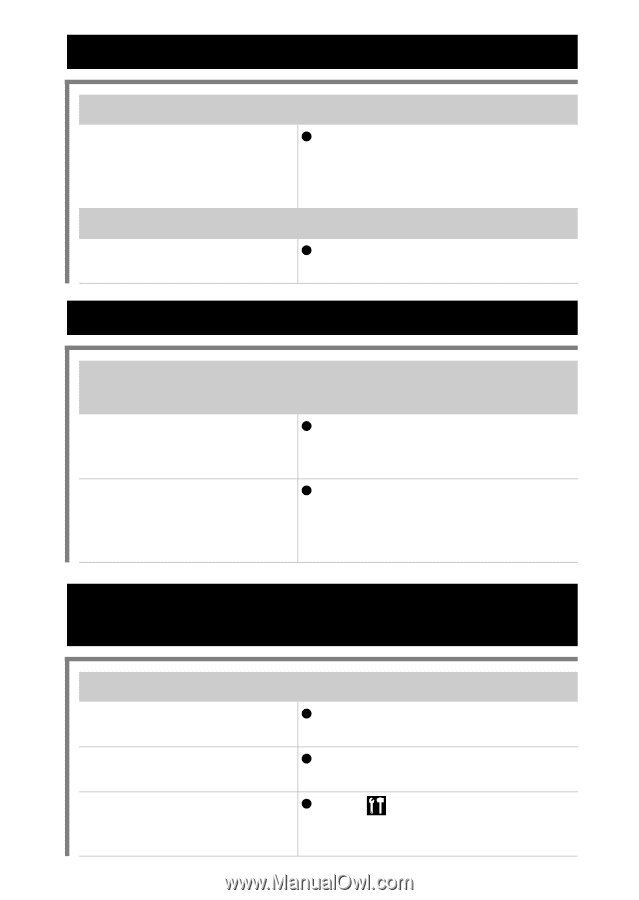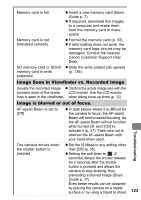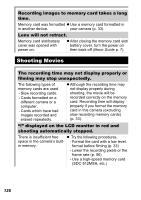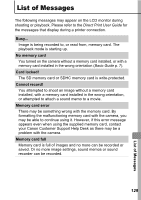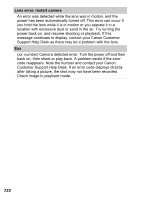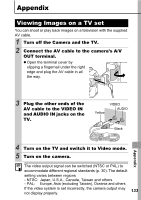Canon PS G7 PowerShot G7 Camera User Guide Advanced - Page 130
Battery/Battery Charger, TV monitor output, Printing with a direct print compatible, printer
 |
UPC - 013803071221
View all Canon PS G7 manuals
Add to My Manuals
Save this manual to your list of manuals |
Page 130 highlights
Battery/Battery Charger Battery consumed quickly. Battery life exceeded if battery loses its charge quickly at normal temperature (23 °C/73 °F). z Replace the battery with a new one (Basic Guide p. 6). Battery will not charge. Battery life exceeded. z Replace the battery with a new one (Basic Guide p. 6). TV monitor output Image not showing on TV monitor/Distorted image. Incorrect video system setting. z Set the video system to the appropriate setting, NTSC or PAL, for your TV (p. 30). Shooting in Stitch Assist mode. z The output will not appear on a TV in Stitch Assist mode. Shoot in a different shooting mode (Basic Guide p. 11). Printing with a direct print compatible printer Cannot print The camera and printer are z Securely connect the camera and not properly connected. printer with the specified cable. The printer power is not turned on. z Turn on the printer power. The print connection method z In the (Set up) menu, select is not correct. [Print Method] and select [Auto] (p. 30). 128