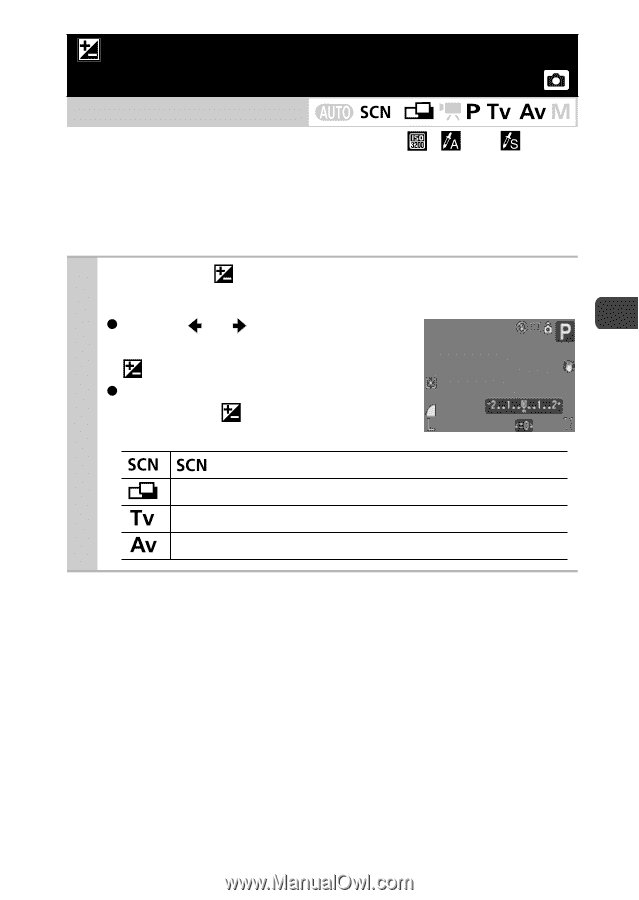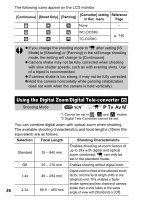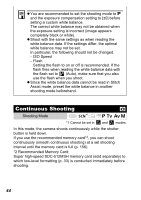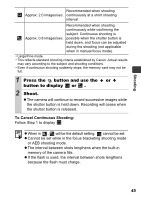Canon PS G7 PowerShot G7 Camera User Guide Advanced - Page 43
Adjusting the Exposure, Compensation
 |
UPC - 013803071221
View all Canon PS G7 manuals
Add to My Manuals
Save this manual to your list of manuals |
Page 43 highlights
Adjusting the Exposure Compensation Shooting Mode * * Cannot be set in , and modes. Adjust exposure to the + side to avoid making the subject too dark when shooting in a backlit situation or against a bright background, and adjust exposure to the - side to avoid making the subject too light when shooting at night or with a dark background. 1 Press the button several times until the exposure compensation bar is displayed. z Use the or buttons to adjust the exposure compensation and press the button. z Depending on the shooting mode, pressing the button will switch between the setting items as follows: mode/Exposure compensation Shooting direction selection/Exposure compensation Shutter speed/Exposure compensation Aperture value/Exposure compensation To Cancel the Exposure Compensation: Follow procedure 1 to restore the compensation value to [0]. Shooting 41