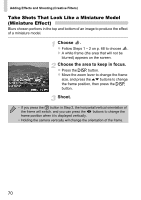Canon PowerShot A1200 Silver PowerShot A1200 Camera User Guide - Page 72
Shooting in Monochrome
 |
View all Canon PowerShot A1200 Silver manuals
Add to My Manuals
Save this manual to your list of manuals |
Page 72 highlights
Adding Effects and Shooting (Creative Filters) Shooting in Monochrome You can shoot images in black and white, sepia or blue and white. Choose . z Follow Steps 1 - 2 on p. 68 to choose . Choose a color tone. z Press the l button. X [Color Tone] will appear on the screen. z Press the qr buttons to choose a color tone, then press the l button. X You can check the color tone on the screen. Shoot. B/W Sepia Blue Lets you shoot black and white images. Lets you shoot sepia toned images. Lets you shoot blue and white images. 72
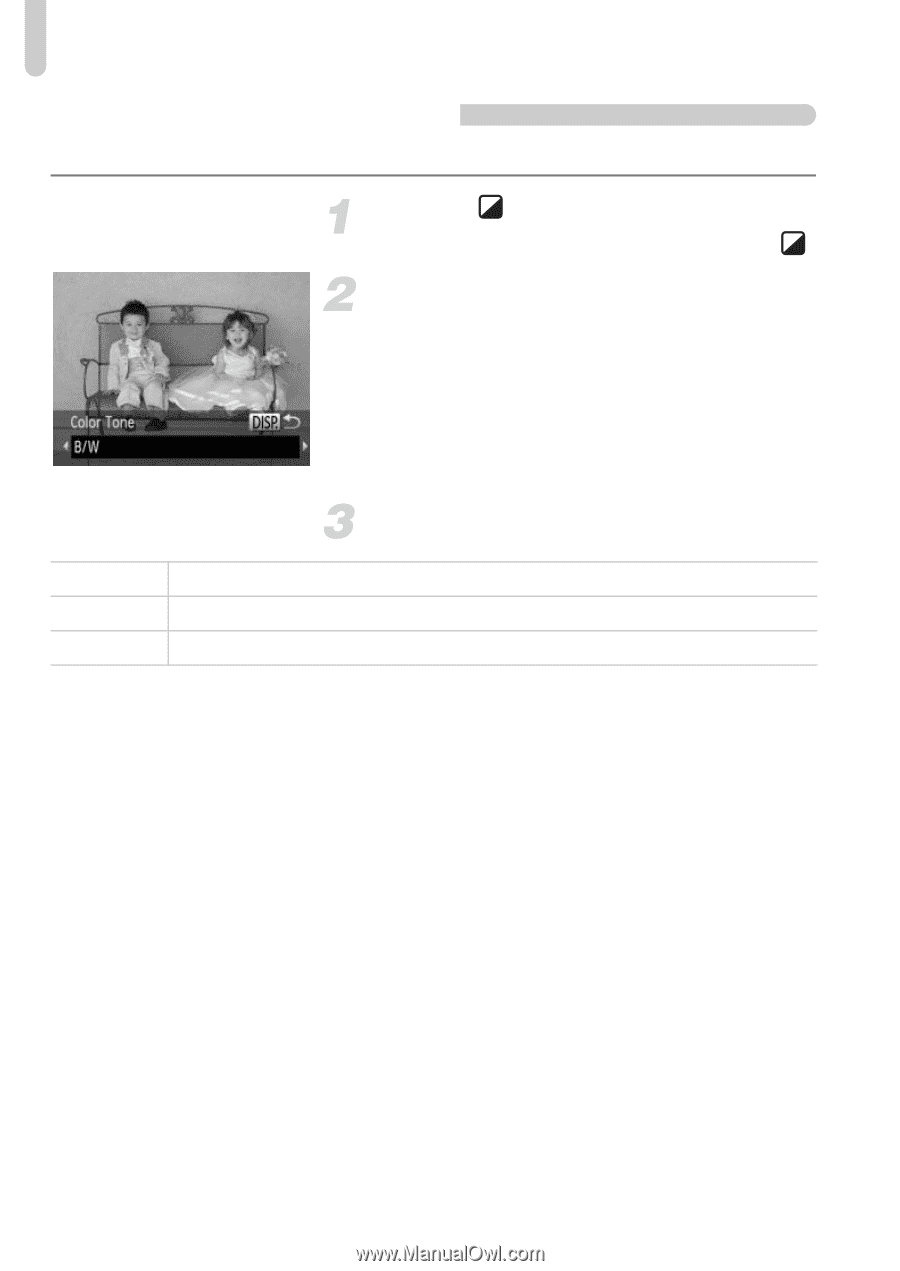
Adding Effects and Shooting (Creative Filters)
72
Shooting in Monochrome
You can shoot images in black and white, sepia or blue and white.
Choose
.
z
Follow Steps 1 – 2 on p. 68 to choose
.
Choose a color tone.
z
Press the
l
button.
X
[Color Tone] will appear on the screen.
z
Press the
qr
buttons to choose a color
tone, then press the
l
button.
X
You can check the color tone on the
screen.
Shoot.
B/W
Lets you shoot black and white images.
Sepia
Lets you shoot sepia toned images.
Blue
Lets you shoot blue and white images.