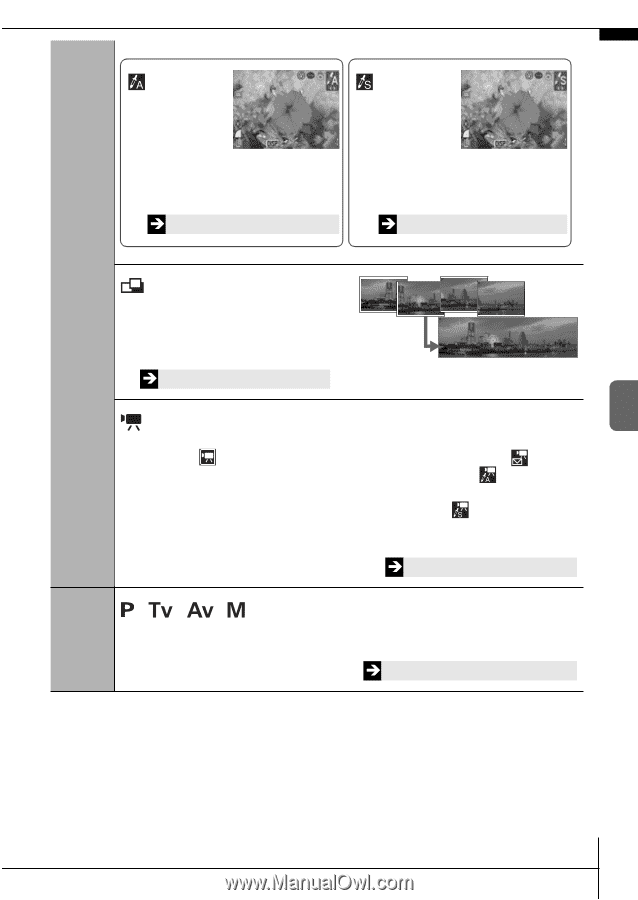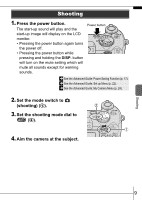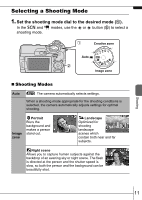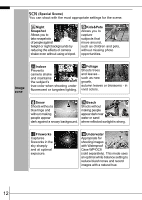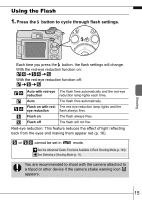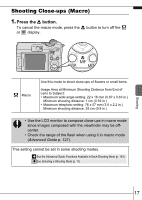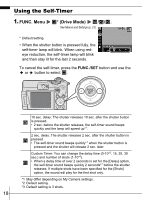Canon PowerShot A630 PowerShot A640/A630 Camera User Guide Basic - Page 15
Image, Stitch Assist, Movie, Creative, Color Accent, Color Swap
 |
View all Canon PowerShot A630 manuals
Add to My Manuals
Save this manual to your list of manuals |
Page 15 highlights
Color Accent Use this option to have only the color specified in the LCD monitor remain and to transform all others to black and white. Î See the Advanced Guide (p. 65). Color Swap Use this option to transform a color specified in the LCD monitor into another. Î See the Advanced Guide (p. 66). Image zone Stitch Assist Allows you to shoot overlapping images that can later be merged (stitched) to create one panoramic image on a computer. Î See the Advanced Guide (p. 41). Movie Shoots a movie when you press the shutter button. Apart from [ Standard] mode, you can also select from [ Compact] which is convenient for email attachments, [ Color Accent] which has only the color specified in the LCD monitor remain and transforms all others to black and white, and [ Color Swap] which transforms a color specified in the LCD monitor into another color. Î See the Advanced Guide (p. 37). ,, , Creative You can freely select camera settings such as the exposure and zone aperture value to suit your shooting purposes. Î See the Advanced Guide (p. 43 - 46). Shooting 13