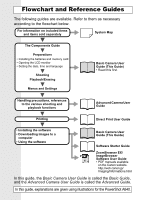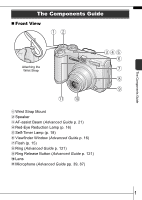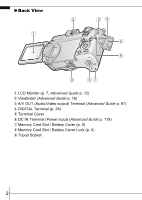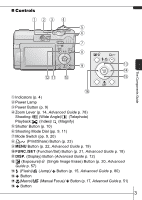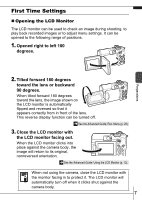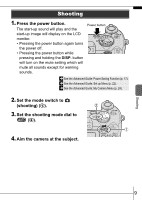Canon PowerShot A630 PowerShot A640/A630 Camera User Guide Basic - Page 7
Preparations - card locked
 |
View all Canon PowerShot A630 manuals
Add to My Manuals
Save this manual to your list of manuals |
Page 7 highlights
Preparations 1. Installing the batteries. 1. Slide the memory card slot/battery cover lock in the direction of the arrow (a) and open the cover (b). 2. Insert the 4 supplied AA-size alkaline batteries, or separately sold AA-size NiMH batteries. Negative end (-) Positive end (+) Î See the Advanced Guide: Battery Handling (p. 112). 2. Inserting the memory card. 1. Insert the memory card until it clicks into place. 2. Hold down the memory card slot/battery cover (a), then slide it in the direction of the arrow until it clicks into place (b). Back Preparations 5
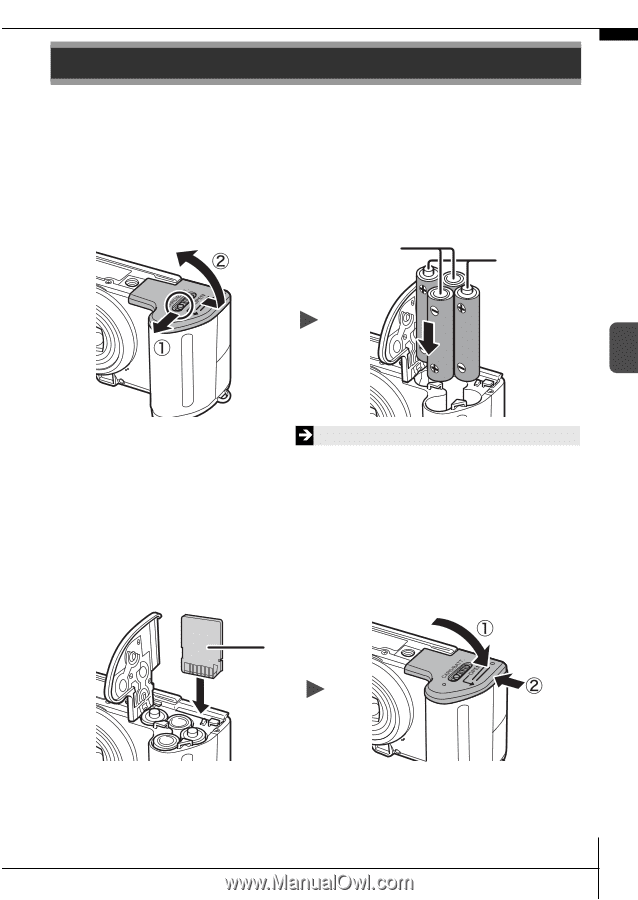
5
Preparations
1.
Installing the batteries.
1.
Slide the memory card slot/battery cover lock in the
direction of the arrow (
a
) and open the cover (
b
).
2.
Insert the 4 supplied AA-size alkaline batteries, or
separately sold AA-size NiMH batteries.
2.
Inserting the memory card.
1.
Insert the memory card until it clicks into place.
2.
Hold down the memory card slot/battery cover (
a
), then
slide it in the direction of the arrow until it clicks into place
(
b
).
Preparations
See the
Advanced Guide
: Battery Handling (p. 112).
Positive end
(+)
Negative end (–)
Back