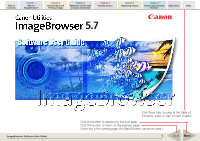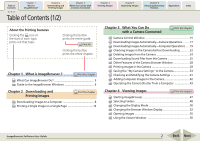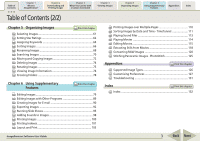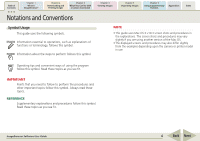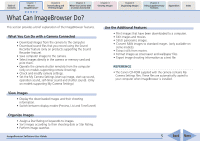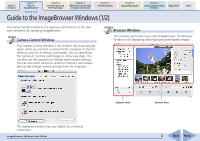Table of
Contents
Chapter 1
What is
ImageBrowser?
Chapter 2
Downloading and
Printing Images
Chapter 3
What You Can Do with
a Camera Connected
Chapter 4
Viewing Images
Chapter 5
Organizing Images
Chapter 6
Using Supplementary
Features
Appendices
Index
ImageBrowser Software User Guide
3
Back
Next
Index
Index
.....................................................................................
132
Appendices
Chapter 5
Organizing Images
Selecting Images
......................................................................
61
Setting Star Ratings
.................................................................
62
Assigning Keywords
................................................................
64
Sorting Images
........................................................................
66
Renaming Images
....................................................................
68
Searching Images
....................................................................
70
Moving and Copying Images
...................................................
72
Deleting Images
......................................................................
74
Rotating Images
......................................................................
75
Viewing Image Information
....................................................
76
Creating Folders
......................................................................
78
Chapter 6
Using Supplementary
Features
Editing Images
.........................................................................
79
Editing Images with Other Programs
......................................
89
Creating Images for E-mail
......................................................
90
Exporting Images
....................................................................
92
Running Slide Shows
...............................................................
95
Adding Sounds to Images
........................................................
98
Printing Images
.....................................................................
100
Printing Indexes
.....................................................................
101
Layout and Print
....................................................................
103
Table of Contents (2/2)
Print this chapter
Print this chapter
Print this chapter
Print this chapter
Supported Image Types
.........................................................
126
Customizing Preferences
.......................................................
127
Troubleshooting
....................................................................
131
Printing Images over Multiple Pages
.....................................
110
Sorting Images by Date and Time - TimeTunnel
....................
111
Playing Sound Files
................................................................
113
Playing Movies
......................................................................
114
Editing Movies
.......................................................................
115
Extracting Stills from Movies
.................................................
118
Converting RAW Images
.......................................................
120
Stitching Panoramic Images - PhotoStitch
.............................
125