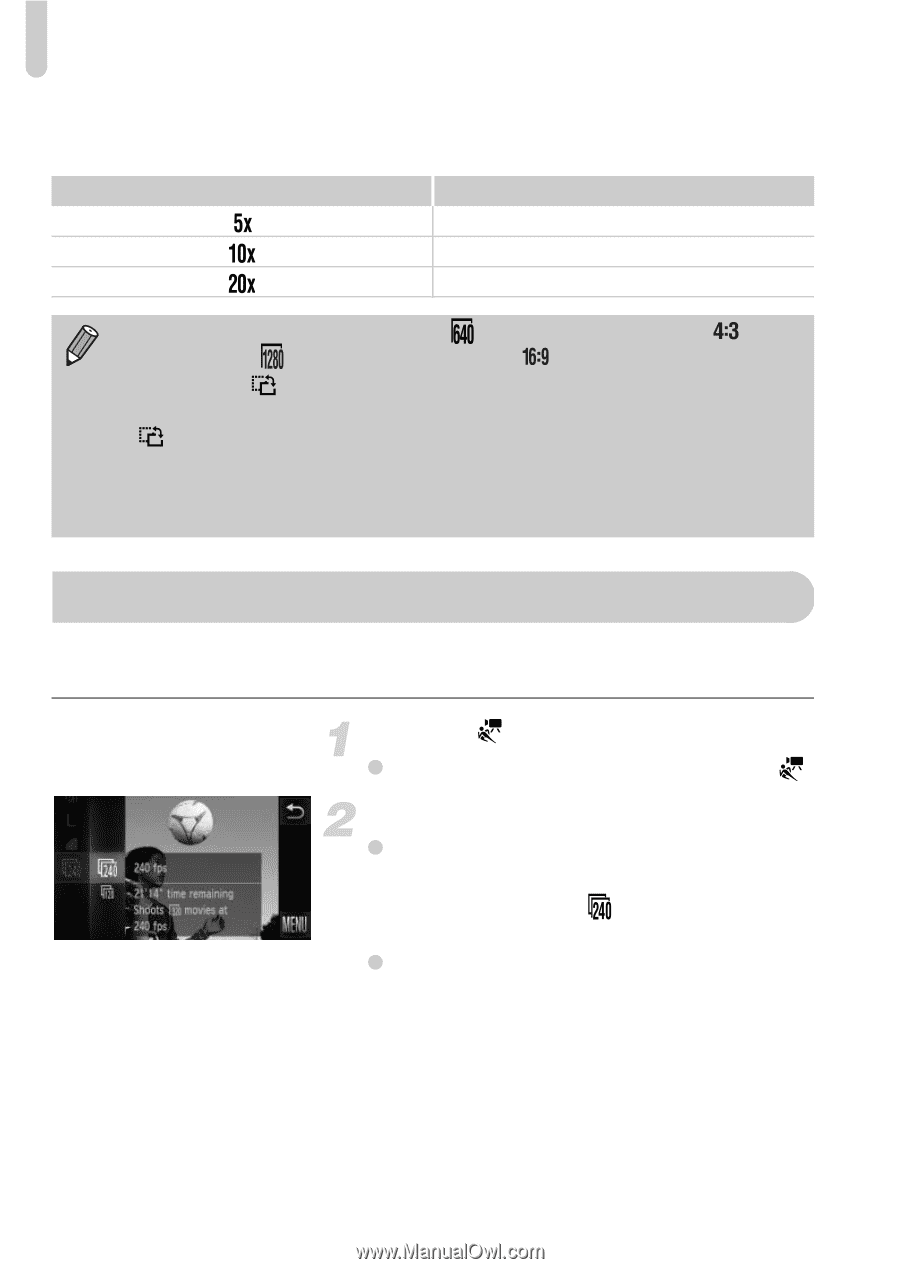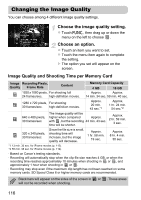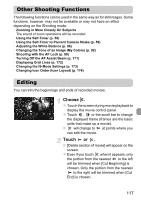Canon PowerShot ELPH 500 HS PowerShot ELPH 500 HS / IXUS 310 HS Camera User Gu - Page 114
Shooting Super Slow Motion Movies - - 12 1
 |
View all Canon PowerShot ELPH 500 HS manuals
Add to My Manuals
Save this manual to your list of manuals |
Page 114 highlights
Shooting Super Slow Motion Movies Playback Speeds and Estimated Playback Times (for 1 Min. Clips) Speed Playback Time Approx. 12 sec. Approx. 6 sec. Approx. 3 sec. • The image quality will be fixed at when an aspect ratio of is chosen, and when an aspect ratio of is chosen (p. 90). • If you touch in Step 2, the frame will switch to vertical orientation and you can change the area to keep in focus by touching the screen. Touch again to return the frame orientation to horizontal. • Holding the camera vertically will change the orientation of the frame. • Since you may not achieve the expected results depending on the shooting conditions, try taking some test shots first. Shooting Super Slow Motion Movies You can shoot fast moving subjects and play them back in slow motion. Audio will not be recorded. Choose . z Follow Steps 1 - 2 on p. 64 to choose . Choose a frame rate. z After touching ø, drag the menu appearing on the left side of the screen up or down to choose , then touch the menu item again. z Choose a frame rate (the number of frames per second), then touch the menu item again. 114