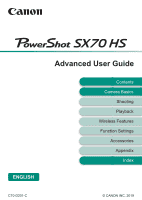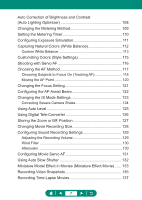Auto Zooming in Response to Subject Movement
(Auto Zoom)
...............................................................................
80
Adjusting the Constant Face Display Size
.....................................
82
Avoiding Lost Subjects after Zooming In
(Framing Assist – Lock)
..............................................................
83
Disabling Centered Subject Display
..............................................
84
Shooting Close-Ups (Macro)
......................................................
85
Shooting in Manual Focus Mode
................................................
86
Easily Identifying the Focus Area (MF Peaking)
............................
87
Shooting with AF Lock
................................................................
88
Changing Image Quality
.............................................................
89
Capturing in RAW Format
..............................................................
89
Changing the Aspect Ratio
.........................................................
91
Changing the Image Display Period after Shots
........................
92
Changing the Flash Mode
..........................................................
93
Locking Brightness / Exposure in Flash Photography
(FE Lock)
....................................................................................
94
Configuring Flash Settings
.........................................................
96
Adjusting Flash Exposure Compensation
......................................
97
Adjusting Flash Output
..................................................................
98
Changing the Flash Timing
............................................................
99
Reducing Red-Eye
......................................................................
100
Configuring Safety FE
.................................................................
100
Continuous Shooting
................................................................
101
Using the Self-Timer
................................................................
102
Adding a Date Stamp
...............................................................
103
Adjusting Image Brightness (Exposure Compensation)
...........
104
Auto Exposure Bracketing (AEB Shooting)
.................................
105
Changing the ISO Speed
.........................................................
107
Adjusting ISO Auto Settings
........................................................
107
6