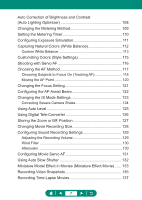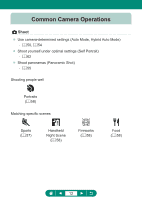Configuring Information Display for HDMI Output
....................
139
Setting the Type of Digest Movie
.............................................
140
Playback
..........................................................................
141
Viewing
.....................................................................................
142
Magnifying Images
...................................................................
144
Viewing Digest Movies
.............................................................
145
Finding Images in an Index
......................................................
146
Editing Movies
..........................................................................
147
Removing the Beginning/End of Movies
......................................
147
Extracting Frames of 4K Movies as Stills
....................................
149
Editing Digest Movies
..................................................................
150
Protecting Images
....................................................................
152
Protecting Multiple Images
..........................................................
153
Rotating Images
.......................................................................
155
Erasing Images
........................................................................
156
Erasing Multiple Images at Once
.................................................
157
Adding Images to Print Orders (DPOF)
...................................
159
Printing Images Added to the Print Order (DPOF)
......................
160
Adding Images to a Photobook
................................................
161
Correcting Red-Eye
..................................................................
162
Cropping
...................................................................................
163
Resizing Images
.......................................................................
165
Rating Images
..........................................................................
166
Viewing Slideshows
.................................................................
167
Finding Images Matching Specified Conditions
.......................
168
Finding Images with the Main Dial
...........................................
169
Combining Video Snapshots
....................................................
170
Starting Playback from the Last Image Displayed
...................
172
8