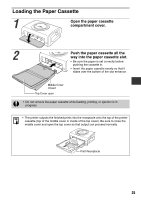Canon SELPHY CP-300 Canon Card Photo Printer CP-300/CP-200 User Guide - Page 25
Proper Handling of Paper Cassettes, Proper, Handling of Paper, Proper Usage and Handling
 |
View all Canon SELPHY CP-300 manuals
Add to My Manuals
Save this manual to your list of manuals |
Page 25 highlights
• Please use specified paper types only. • Do not insert more than 18 sheets in the paper cassette. • Never print on a sheet of paper more than once, even if the first printing has left the paper completely blank. The coating applied to the paper as it passes through the printer makes it unsuitable for further use. Reused paper may stick to the ink sheet, resulting in damage to the printer. • Please also refer to the Proper Handling of Paper Cassettes and the Proper Handling of Paper sections of Proper Usage and Handling. p. 15, p. 16 24

24
•
Please use specified paper types only.
•
Do not insert more than 18 sheets in the paper cassette.
•
Never print on a sheet of paper more than once, even if the first printing has left
the paper completely blank. The coating applied to the paper as it passes through
the printer makes it unsuitable for further use. Reused paper may stick to the ink
sheet, resulting in damage to the printer.
•
Please also refer to the
Proper Handling of Paper Cassettes
and the
Proper
Handling of Paper
sections of
Proper Usage and Handling
.
p. 15, p. 16