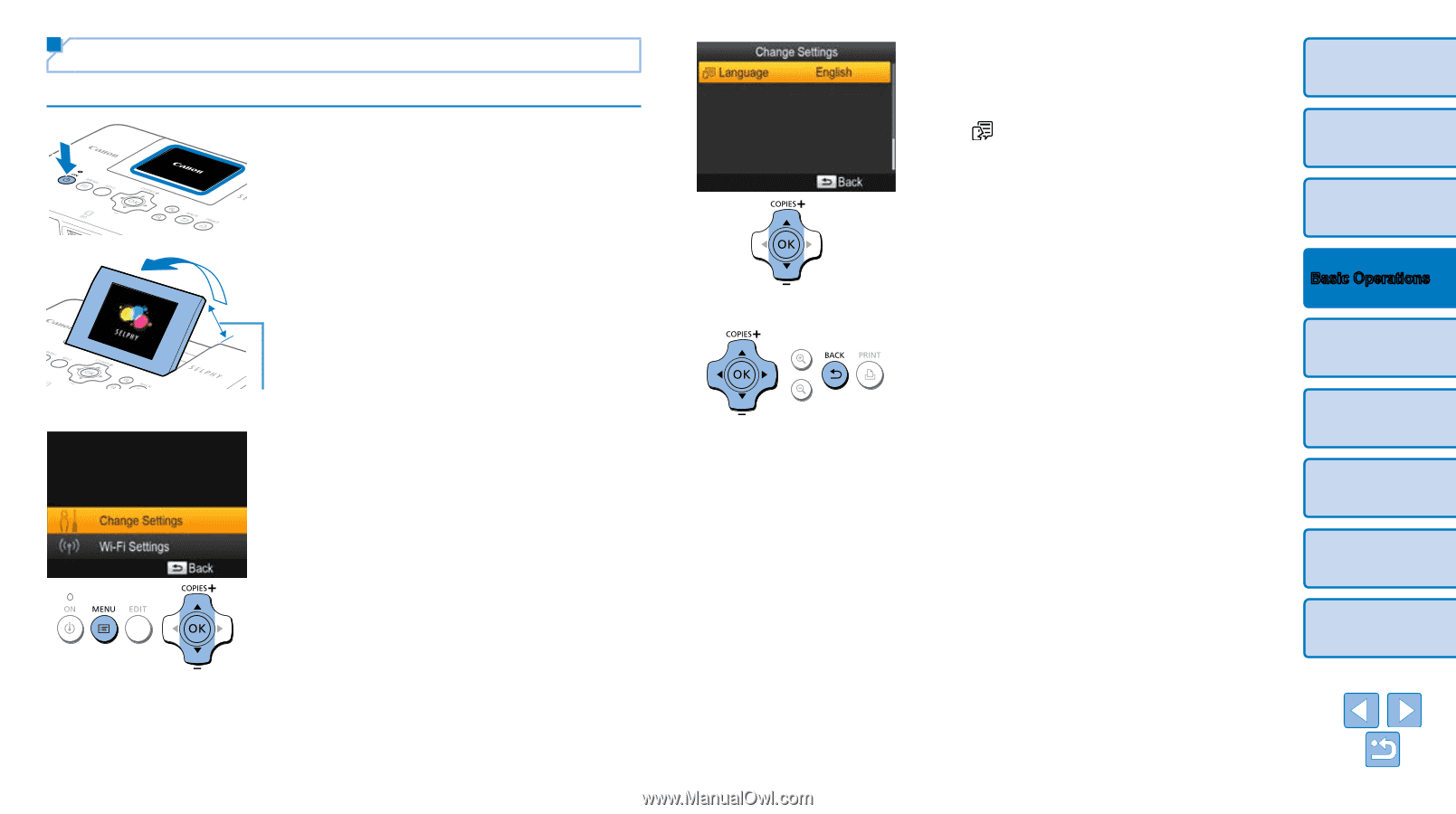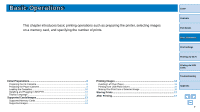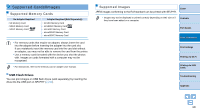Canon SELPHY CP910 User Guide - Page 12
Display Language - troubleshooting
 |
View all Canon SELPHY CP910 manuals
Add to My Manuals
Save this manual to your list of manuals |
Page 12 highlights
Display Language Change the language of menus and messages. 1 Turn on SELPHY. zzHold the button until the screen at left is displayed. zzTo turn off SELPHY, hold the button again until the screen changes. 2 Raise the screen (LCD monitor). zzNever force the screen up more than 45°, which may damage the printer or cause malfunction. Approx. 45° 3 Access the setting screen. zzPress the button. zzPress the buttons to select [Change Settings], and then press the button. 4 Access the language setting screen. zzPress the buttons to select [ Language], and then press the button. Cover Contents Part Names Basic Operations 5 Choose a language. zzPress the buttons to select a language, and then press the button. zzTo return to the screen in step 2, press the button twice. Print Settings Printing via Wi-Fi Printing via USB Cable Troubleshooting Appendix 12