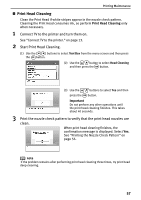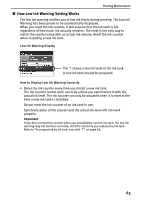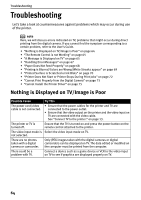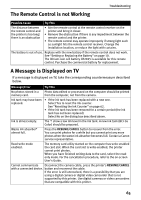Canon SELPHY DS700 DS700 Photo Print Guide - Page 63
Remove the empty ink tank., Prepare a replacement ink tank., Insert the ink tank., Close the cover.
 |
View all Canon SELPHY DS700 manuals
Add to My Manuals
Save this manual to your list of manuals |
Page 63 highlights
2 Remove the empty ink tank. Printing Maintenance (1) Push the tab. (2) Remove the ink tank. Important • Handle ink tanks carefully to avoid staining clothing or the surrounding area. • Discard empty ink tanks according to the local laws and regulations regarding disposal of consumables. 3 Prepare a replacement ink tank. 4 Insert the ink tank. (1) Unpack a new ink tank and remove the orange protective cap. Important • Do not re-attach the protective cap once you have removed it. • Once the protective cap is removed, do not touch the open ink port. (1) Insert a new ink tank with it slightly slanted. (2) Push down on the on the ink tank until it clicks into place. 5 Close the cover. The print head holder moves to the right. 61

Printing Maintenance
61
2
Remove the empty ink tank.
3
Prepare a replacement ink tank.
4
Insert the ink tank.
5
Close the cover.
The print head holder moves to the right.
(1)
Push the tab.
(2)
Remove the ink tank.
Important
•
Handle ink tanks carefully to avoid staining clothing or the surrounding area.
•
Discard empty ink tanks according to the local laws and regulations regarding
disposal of consumables.
(1)
Unpack a new ink tank and remove the orange
protective cap.
Important
•
Do not re-attach the protective cap once you have
removed it.
•
Once the protective cap is removed, do not touch
the open ink port.
(1)
Insert a new ink tank with it slightly
slanted.
(2)
Push down on the
on the ink
tank until it clicks into place.