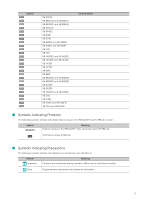7
Upgrade from RM-Lite to RM-64/25/9
...................................................................................
40
Settings After Installation
...............................................................................................
41
Windows Firewall Settings
....................................................................................................
41
Security Level Setting
...........................................................................................................
42
Sound Settings for Using the Audio Feature
.........................................................................
42
Chapter 3
S
torage
S
erver
S
etup
Connect RM Manager to the Storage Server
................................................................
44
Start Recording Immediately After Registering a Camera
............................................
46
Add a Camera
...............................................................................................................
47
Display the [Cameras] Tab
...................................................................................................
47
Add Cameras One at a Time
................................................................................................
47
Search For and Add Cameras
..............................................................................................
49
Change Camera Information
.................................................................................................
49
Remove a Camera
................................................................................................................
50
Chapter 4
S
ystem Management With RM Manager
RM Manager Functions
.................................................................................................
52
[Tree View] Tab
.....................................................................................................................
53
[Cameras] Tab
......................................................................................................................
53
[Storage Server] Tab
.............................................................................................................
54
[Users] Tab
...........................................................................................................................
54
[Storage Server Search Results] Tab
...................................................................................
55
[Activity Logs] Tab
................................................................................................................
55
[Live Events Log] Tab
...........................................................................................................
56
Menus
...................................................................................................................................
56
Add a User
....................................................................................................................
58
About User Groups
...............................................................................................................
58
Display the [Users] Tab
........................................................................................................
58
Add a User
............................................................................................................................
58
Change the User Information
................................................................................................
59
Remove a User
.....................................................................................................................
59
Add a User Group and Specify Its Access Permissions
......................................................
60
Notification of Events by E-mail
....................................................................................
62
Display the [Event] Tab
.........................................................................................................
62
Configure Event Priorities and E-mail Notifications
...............................................................
62
Manage Disk Space
......................................................................................................
65
Change the Destination of the Recording File and the Maximum Disk Usage
.....................
65
Specify the Storage Period for Recorded Video
...................................................................
66
Low Remaining Disk Space Level and Solutions
..................................................................
67
Chapter 5
S
etting a Recording
S
chedule
Record on a Regular Basis (Repeating Weekly Schedules)
.........................................
72
Display the [Recording Schedules] window
.........................................................................
72
Display the [Edit Schedule Item] dialog box
........................................................................
73
Specify the Recording Period and Day of the Week
............................................................
73
Specify the Recording Mode
................................................................................................
74