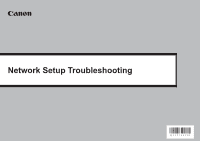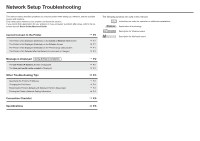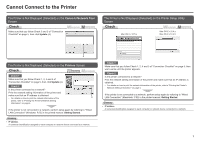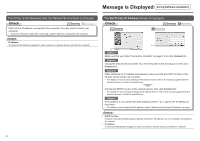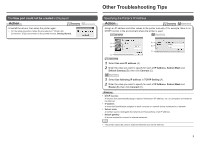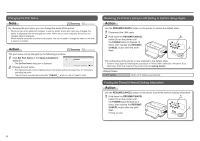Canon iX7000 Network Setup Troubleshooting
Canon iX7000 - PIXMA Color Inkjet Printer Manual
 |
UPC - 013803103014
View all Canon iX7000 manuals
Add to My Manuals
Save this manual to your list of manuals |
Canon iX7000 manual content summary:
- Canon iX7000 | Network Setup Troubleshooting - Page 1
Network Setup Troubleshooting - Canon iX7000 | Network Setup Troubleshooting - Page 2
find a description for your problem or if you encounter a problem after setup, refer to the onscreen manual: Basic Guide/Advanced Guide. Cannot Connect to the Printer P.1 The Printer is Not Displayed (Detected) on the Canon IJ Network Tool Screen P.1 The Printer is Not Displayed (Detected - Canon iX7000 | Network Setup Troubleshooting - Page 3
on how to print the network information of the A printer, refer to "Printing the Printer's Network Setting Information" on page 4. If the printer is not connected to a network, perform setup again by referring to "Wired LAN Connection" (Windows: P.23) in the printed manual: Getting Started - Canon iX7000 | Network Setup Troubleshooting - Page 4
the manual supplied with the network device or contact its manufacturer. Check 4 If the problem is not solved even after following Check 1 to 3, specify the IP address of the printer. • For details on how to specify the IP address, refer to "Specifying the Printer's IP Address" on page 3. Glossary - Canon iX7000 | Network Setup Troubleshooting - Page 5
be created is Displayed Action Uninstall the drivers, then setup the printer again. • For the setup procedure, follow the procedures in "Wired LAN Connection" (P.23) and onward in the printed manual: Getting Started. Other Troubleshooting Tips Specifying the Printer's IP Address Action Assign an IP - Canon iX7000 | Network Setup Troubleshooting - Page 6
by following the procedures in "Wired LAN Connection" (Windows: P.23, Macintosh: P.32) and onward in the printed manual: Getting Started. TCP/IP setting Obtain an IP address automatically Printing the Printer's Network Setting Information Action Use the RESUME/CANCEL button on - Canon iX7000 | Network Setup Troubleshooting - Page 7
network settings when setting up the printer on the network for the first time.) If the USB cable is loose, connect it properly. • For the connection procedure, refer to "Wired LAN Connection" (Windows: P.23, Macintosh: P.32) in the printed manual Canon software is attempting to access the network. - Canon iX7000 | Network Setup Troubleshooting - Page 8
Windows Vista, first uninstall software bundled with the Canon inkjet printer. • Macintosh: Hard Disk must be formatted as Mac OS Extended (Journaled) or Mac OS Extended. • Internet Explorer 7 or later is required to install Easy-WebPrint EX. Additional System Requirements for the On-Screen Manuals - Canon iX7000 | Network Setup Troubleshooting - Page 9
QT5-2706-V01 XXXXXXXX ©CANON INC.2009 PRINTED IN THAILAND
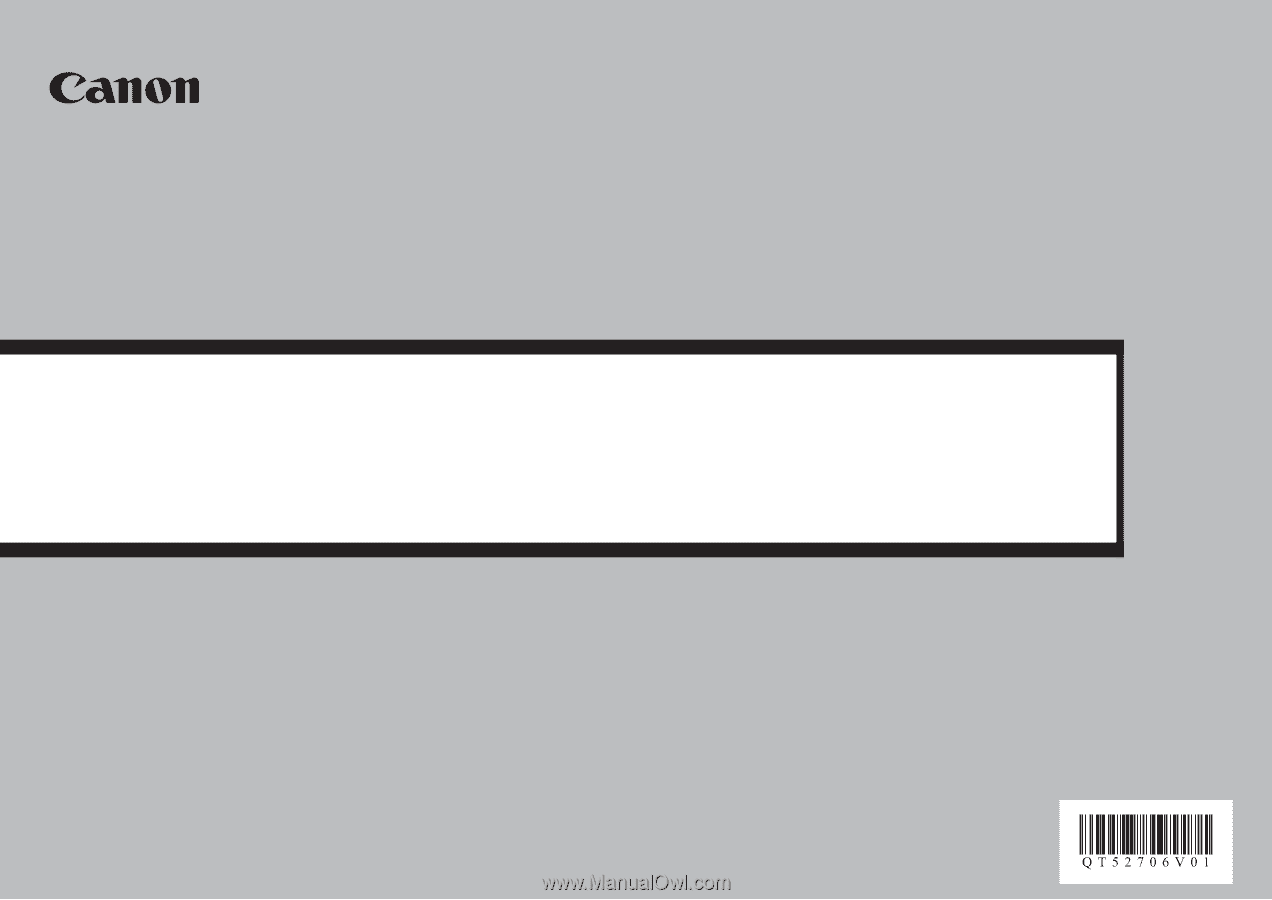
Network Setup Troubleshooting