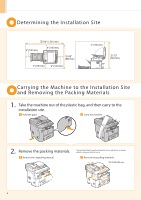Canon imageCLASS D1350 imageCLASS D1370/D1350/D1320 Starter Guide - Page 8
Preparing the Toner Cartridges
 |
View all Canon imageCLASS D1350 manuals
Add to My Manuals
Save this manual to your list of manuals |
Page 8 highlights
Preparing the Toner Cartridges 1. Open the front cover. Hold down the open button. Open the front cover. 2. Remove the packing materials from the toner cartridge, and install the toner cartridge. Remove the packing material. Remove the toner cartridge. Remove the packing material. Shake five to six times. 8 Remove the tab. Place the toner cartridge on a flat surface, and remove the tab. Pull the sealing tape completely out. The full length of the sealing tape is approximately 20 in. (50 cm).

8
Preparing the Toner Cartridges
1.
Open the front cover.
Open the front cover.
Hold down the open button.
2.
Remove the packing materials from the toner cartridge, and install
the toner cartridge.
Remove the toner cartridge.
Remove the packing material.
Remove the packing material.
Shake five to six times.
Remove the tab.
Place the toner cartridge on a flat surface, and remove
the tab.
Pull the sealing tape completely out.
The full length of the sealing tape is approximately 20
in. (50 cm).