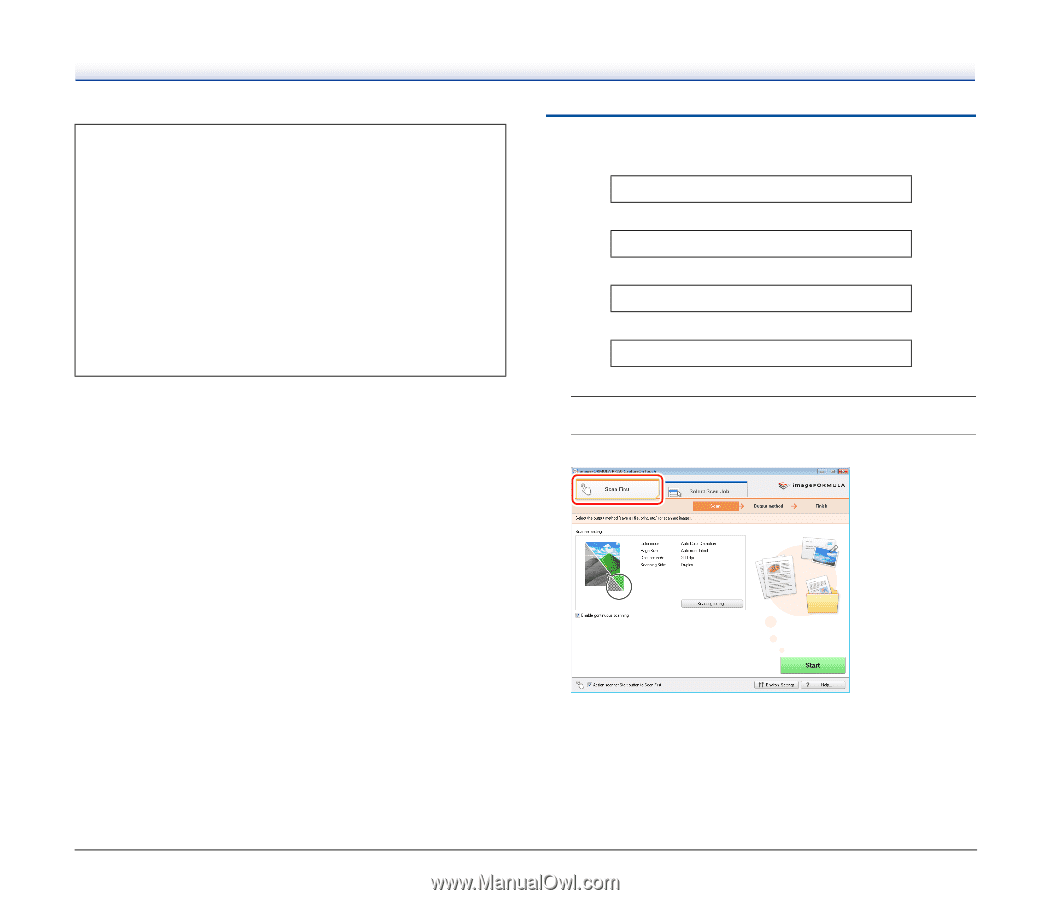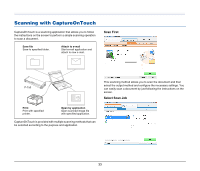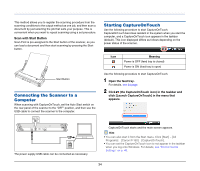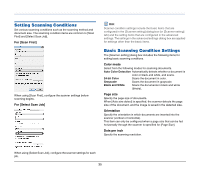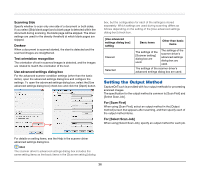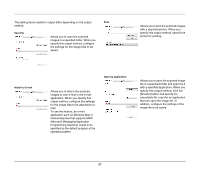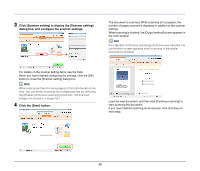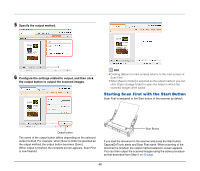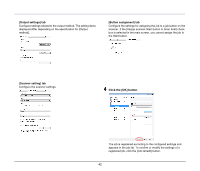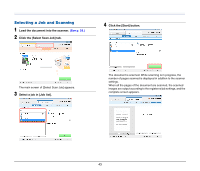Canon imageFORMULA P-150 Portable Scanner User Manual - Page 38
Scan First, When Using PaperPort
 |
View all Canon imageFORMULA P-150 Portable Scanner manuals
Add to My Manuals
Save this manual to your list of manuals |
Page 38 highlights
When Using PaperPort • PaperPort, which is supplied with the scanner, uses the [Documents] folder as the default folder. Therefore, when sending an image file to PaperPort, specify [Documents] (or a folder in [Documents]) as the save destination folder. Specifying any other folder may result in an error. • You can specify a folder other than [Documents] if you use [Folder Manager] of PaperPort to register the folder you want to specify in advance. • In Windows Vista, the Documents folder and Pictures folder are located on the same level in the folder hierarchy. Therefore, when specifying the Pictures folder as the save destination, use [Folder Manager] of PaperPort to register the Pictures folder. Scan First Flow of Operation Scan a document ▼ Select an output method ▼ Configure the output settings ▼ Output the scanned images 1 Load the document into the scanner. (See p. 24.) 2 Click the [Scan First] tab. The main screen of [Scan First] appears. 38