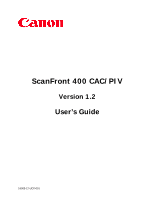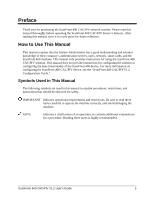Canon imageFORMULA ScanFront 400 CAC/PIV ScanFront 400 CAC/PIV User's - Page 6
Buttons Used in This Manual
 |
View all Canon imageFORMULA ScanFront 400 CAC/PIV manuals
Add to My Manuals
Save this manual to your list of manuals |
Page 6 highlights
Buttons Used in This Manual Buttons for using the ScanFront 400 CAC/PIV device's UI (User Interface) functions are located on the main screen. To use any of the functions, you must first log on to the device, and then press the button for the desired function. The following key and button names are a few examples of how keys and buttons to be pressed and clicked are represented in this manual: Touch Panel Display Keys: Examples: [Key Name] [E-mail] [Logout] 6 ScanFront 400 CAC/PIV V1.2 User's Guide

6
ScanFront 400 CAC/PIV V1.2 User’s Guide
Buttons Used in This Manual
Buttons for using the ScanFront 400 CAC/PIV device’s UI (User Interface) functions are
located on the main screen. To use any of the functions, you must first log on to the device,
and then press the button for the desired function.
The following key and button names are a few examples of how keys and buttons to be
pressed and clicked are represented in this manual:
Touch Panel Display Keys:
[Key Name]
Examples:
[E-mail]
[Logout]