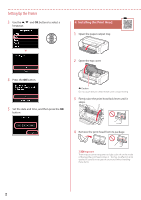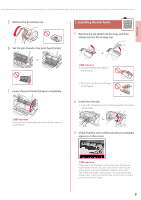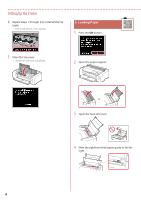Canon imagePROGRAF PRO-300 PRO-300 Getting Started Guide - Page 7
the paper stack., Open the output tray extension and extend
 |
View all Canon imagePROGRAF PRO-300 manuals
Add to My Manuals
Save this manual to your list of manuals |
Page 7 highlights
ENGLISH 5 Load Letter or A4 sized plain paper. • Load paper with the print side facing up. 9 Press the OK button. 6 Slide the side paper guide against the edge of the paper stack. 7 Close the feed slot cover. 10 Press the OK button. 8 Open the output tray extension and extend the paper output support. • Follow the on-screen instructions to continue setup. This includes making selections related to sending information. Refer to "Sending Information To Canon" in Safety and Important Information. • When Select the connection method. appears on the printer's screen, proceed to "7. Selecting a Printer Connection Method" on page 6. a b 5

5
ENGLISH
9
Press the
OK
button.
10
Press the
OK
button.
•
Follow the on-screen instructions to continue setup.
This includes making selections related to sending
information.
Refer to "Sending Information To Canon" in
Safety
and Important Information
.
•
When
Select the connection method.
appears on
the printer's screen, proceed to "7. Selecting a Printer
Connection Method" on page 6.
5
Load Letter or A4 sized plain paper.
•
Load paper with the print side facing up.
6
Slide the side paper guide against the edge of
the paper stack.
7
Close the feed slot cover.
8
Open the output tray extension and extend the
paper output support.
a
b