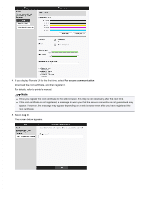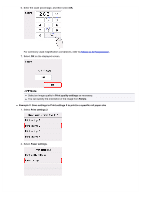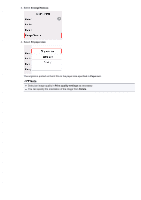Canon imagePROGRAF TM-200 imageRUNNER ADVANCE Direct Enlargement Copy Guide - Page 3
For secure communication, Log
 |
View all Canon imagePROGRAF TM-200 manuals
Add to My Manuals
Save this manual to your list of manuals |
Page 3 highlights
4. If you display Remote UI for the first time, select For secure communication. Download the root certificate, and then register it. For details, refer to printer's manual. Note Once you register the root certificate to the web browser, this step is not necessary after the next time. If the root certificate is not registered, a message to warn you that the secure connection is not guaranteed may appear. However, the message may appear depending on a web browser even after you have registered the root certificate. 5. Select Log in. The screen below appears.

4. If you display Remote UI for the first time, select
For secure communication
.
Download the root certificate, and then register it.
For details, refer to printer's manual.
Note
Once you register the root certificate to the web browser, this step is not necessary after the next time.
If the root certificate is not registered, a message to warn you that the secure connection is not guaranteed may
appear. However, the message may appear depending on a web browser even after you have registered the
root certificate.
5. Select
Log in
.
The screen below appears.