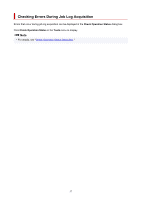Canon imagePROGRAF TM-300 MFP Z36 Guide for Accounting Manage - Page 62
Job Cost List Area
 |
View all Canon imagePROGRAF TM-300 MFP Z36 manuals
Add to My Manuals
Save this manual to your list of manuals |
Page 62 highlights
If non-consecutive periods are specified, the period appears with an * (asterisk) appended to the end. Filter Job Logs button Click the Filter Job Log button to display the Filter Job Log Dialog Box. Filter Job Log dialog box Select the items to be displayed in the Job Cost list on the main screen. Specify a range for Printer, Period, and Account ID/Account ID2/Owner for each item. (4) Job Cost List Area Items including Cost, Account ID, Document Name, Printing Results, Media Type, and Paper Consumed appear. 62

If non-consecutive periods are specified, the period appears with an * (asterisk) appended to the
end.
Filter Job Logs button
Click the
Filter Job Log
button to display the
Filter Job Log Dialog Box
.
Filter Job Log dialog box
Select the items to be displayed in the Job Cost list on the main screen.
Specify a range for
Printer
,
Period
, and
Account ID
/
Account ID2
/
Owner
for each item.
(4) Job Cost List Area
Items including
Cost
,
Account ID
,
Document Name
,
Printing Results
,
Media Type
, and
Paper
Consumed
appear.
62