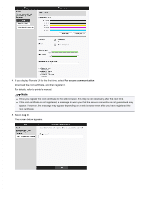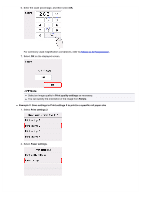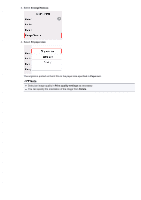Canon imagePROGRAF TM-300 imageRUNNER ADVANCE Direct Enlargement Copy Guide - Page 6
Select, Select, Select, Select, Select A on the displayed screen.
 |
View all Canon imagePROGRAF TM-300 manuals
Add to My Manuals
Save this manual to your list of manuals |
Page 6 highlights
Example 1: Save settings to Print settings 1 to print at an enlarged/reduced size 1. Select Print settings 1. 2. Select Paper settings. 3. Select Enlarge/Reduce. 4. Select Scaling. 5. Select A on the displayed screen.

Example 1: Save settings to Print settings 1 to print at an enlarged/reduced size
1. Select
Print settings 1
.
2. Select
Paper settings
.
3. Select
Enlarge/Reduce
.
4. Select
Scaling
.
5. Select A on the displayed screen.