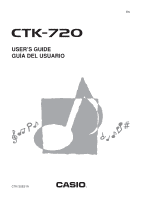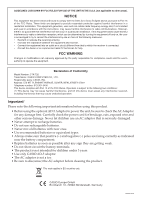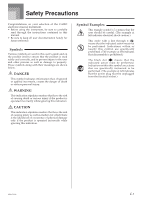Casio CTK720AD User Guide
Casio CTK720AD - 12-NOTE Polyphonic Electronic Keyboard Manual
 |
UPC - 079767343101
View all Casio CTK720AD manuals
Add to My Manuals
Save this manual to your list of manuals |
Casio CTK720AD manual content summary:
- Casio CTK720AD | User Guide - Page 1
ES USER'S GUIDE GUÍA DEL USUARIO CTK720ES1A - Casio CTK720AD | User Guide - Page 2
, if not installed and used in accordance with the instructions, may cause harmful interference to radio communications. However, battery terminals. • The product is not intended for children under 3 years. • Use only CASIO AD-5 adaptor. • The AC adaptor is not a toy. • Be sure to disconnect the - Casio CTK720AD | User Guide - Page 3
your selection of the CASIO electronic musical instrument. • Before using the instrument, be sure to carefully read through the instructions contained in this manual. • Be sure to keep all user documentation handy for future reference. Symbols Various symbols are used in this user's guide and on the - Casio CTK720AD | User Guide - Page 4
off power. 2. If you are using the AC adaptor for power, unplug it from the wall outlet. 3. Contact your original retailer or an authorized CASIO Service Provider. Disassembly and Modification Never try to take this product apart or modify it in any way. Doing so creates the risk of electric shock - Casio CTK720AD | User Guide - Page 5
. 1. Turn off power. 2. If you are using the AC adaptor for power, unplug it from the wall outlet. 3. Contact your original retailer or an authorized CASIO Service Provider. Plastic Bags Never place the plastic bag the product comes in over your head or in your mouth. Doing so creates the risk of - Casio CTK720AD | User Guide - Page 6
sure you assemble the stand correctly, following the assembly instructions that come with it. Make sure you mount the product volume • Continued sound output even after you release a key • A totally different tone may sound • Abnormal manual may be registered trademarks of others. E-4 628A-E-006A - Casio CTK720AD | User Guide - Page 7
Congratulations upon your selection of this CASIO musical instrument. This keyboard provides you with the following features System A big LCD screen graphically shows you fingerings, keyboard keys to be pressed, and notes, making keyboard play more informative and enjoyable than ever before. - Casio CTK720AD | User Guide - Page 8
E-5 Care of your keyboard .......... E-5 General Guide E-8 Attachment of the Score Stand E-9 Quick Reference E-10 To play the keyboard E-10 Power Supply E-12 Using batteries E-12 Using the AC Adaptor E-13 Auto Power Off E-13 Settings E-13 Connections E-14 Phones/Output Terminal E-14 - Casio CTK720AD | User Guide - Page 9
Accompaniment and Song Bank Volume E-28 Transposing the Keyboard E-28 Tuning the Keyboard E-29 Connection to a Computer ....E-30 Connecting to a Computer E-30 General MIDI Tone E-31 Changing the Settings E-31 Troubleshooting E-33 Specifications E-34 Appendix A-1 Tone List A-1 Percussion - Casio CTK720AD | User Guide - Page 10
General Guide 1 2 3 4 0A B 56 7 8 CD EF * G 9 B H I J KLM N O P Q R ST U E-8 628A-E-010B - Casio CTK720AD | User Guide - Page 11
9V terminal Y PHONES/OUTPUT terminal Z MIC IN jack *Attachment of the Score Stand Insert both ends of the music stand provided with the keyboard into the two holes on the top surface. NOTE • Display examples shown in this User's Guide are intended for - Casio CTK720AD | User Guide - Page 12
the correct notes on the keyboard. • While an on-screen keyboard guide key is lit, press the corresponding key on the actual keyboard. In the case of a Piano Bank tune, the keyboard guide indication turns off when you press a keyboard key, and the on-screen keyboard guide key lights for the next - Casio CTK720AD | User Guide - Page 13
6 To stop play at any time, press the START/STOP button. To play an Etude or Concert Piece tune 1 When you get to step 2 of the above procedure, press the PIANO BANK button in place of the SONG BANK button. Indicator appears 2 Find the tune you want to play in the PIANO BANK List, and then use the - Casio CTK720AD | User Guide - Page 14
you are not using it. Using batteries Always make sure you turn off the keyboard before loading or replacing batteries. To load batteries 1 Remove the battery compartment cover. 2 Load 6 AA-size batteries into the battery compartment. • Make sure that the positive (+) and negative (-) ends are - Casio CTK720AD | User Guide - Page 15
from the power outlet. GDuring Storage • Loop and bundle the power cord, but never wind it around the AC adaptor. IMPORTANT! • Make sure that the keyboard is turned off before connecting or disconnecting the AC adaptor. • Using the AC adaptor for a long time can cause it to become warm to touch - Casio CTK720AD | User Guide - Page 16
the cord from the keyboard is connected. See the user documentation that comes with your audio equipment for full details. Musical Instrument the keyboard to a relatively low level and make output volume adjustments using the amplifier's controls. [Connection Example] To keyboard's PHONES/OUTPUT - Casio CTK720AD | User Guide - Page 17
STRINGS PIANO This tone layers a strings tone with a piano tone so they both sound when a keyboard key is pressed. Split Tones (Tone Numbers: 108 through 112) Example: 108 BASS/PIANO This tone splits the keyboard so one range is assigned a bass tone and another range is assigned a piano tone. BASS - Casio CTK720AD | User Guide - Page 18
DRUM SET This tone assigns various percussion sounds to the keyboard. See the "Percussion Instrument List" on page A-5 for full details. Polyphony The term polyphony refers to the maximum number of notes you can play at the same time. The keyboard has 32-note polyphony, which includes the notes you - Casio CTK720AD | User Guide - Page 19
of this means that you get full, realistic accompaniments for the melody notes you is being used, even if the POWER/MODE switch setting is "CASIO CHORD" or "FINGERED". Because of this, you should set the keyboard keys are melody keys while the POWER/MODE switch is set to NORMAL. 628A-E-019A E-17 - Casio CTK720AD | User Guide - Page 20
play of the currently selected rhythm. CASIO CHORD This method of chord play makes it possible for anyone to easily play chords, regardless of previous musical knowledge and experience. The following describes the CASIO CHORD "Accompaniment keyboard" and "Melody keyboard", and tells you how to play - Casio CTK720AD | User Guide - Page 21
. Chord Types CASIO CHORD accompaniment lets you play four types of chords with minimal fingering. Chord types Major chords Major chord names are marked above the keys of the accompaniment keyboard. Note that the chord produced when you press an accompaniment keyboard does not change octave - Casio CTK720AD | User Guide - Page 22
note*2 above, all of the keys that make up a chord must be pressed. Failure to press even a single key will not play the desired CASIO CHORD, FINGERED). To use synchro start 1 Press the SYNCHRO button to put the keyboard into synchro start standby. Flash 2 Play a chord on the accompaniment keyboard - Casio CTK720AD | User Guide - Page 23
pressing [+] and decrement is by pressing [-]. 4 Press the START/STOP button to start play of the tune. Staff display Al oha Oe 628A-E-023A Keyboard keys used Chord name Fingering 5 Press the START/STOP button to stop playback of the Song Bank tune. • The tune you select continues to play until - Casio CTK720AD | User Guide - Page 24
03 (Ode To Joy), input 0 and then 3. OdeToJoy NOTE • Tune Number 00 is the initial default Piano Bank tune setting whenever you turn on keyboard power. • You can also change the displayed tune number using the [+] and [-] buttons. 4 Press the START/STOP button to start playback. 5 To stop playback - Casio CTK720AD | User Guide - Page 25
use the number buttons to input its three-digit number. Example: To select "049 VIOLIN", input 0, then 4, then 9. • You can select any one of the keyboard's built-in tones. Viol in NOTE • You can also use the [+] and [-] buttons to change the melody tones. • For two-hand tunes (Piano Bank tunes - Casio CTK720AD | User Guide - Page 26
note should be sustained. The staff notation and fingerings also remain on the display for the length of the note. Next Note An on-screen keyboard guide key flashes to indicate the next note to be played, while a number appears on the display near the finger you should use to play the next - Casio CTK720AD | User Guide - Page 27
around it. Evaluation Results After you finish playing, the keyboard calculates an evaluation of your total performance, from beginning to end Keyboard keys used Fingering • After a count sounds, they keyboard stands by and waits for you to play the first note of the tune. • Voice fingering guide - Casio CTK720AD | User Guide - Page 28
note to be played flashes on the on-screen keyboard guide and the keyboard waits for you to play it. When you press any key to play the note, the on-screen key remains lit as the note plays. • If multiple keys light on the on-screen keyboard guide when you are using a two-hand tune, it means - Casio CTK720AD | User Guide - Page 29
3-Step Lesson Evaluation: Find out how the keyboard evaluates your Step 3 play. Use the SCORING button finger, voice fingering guide says, "One, three, five!" Voice Fingering Guide calls out fingerings only when you do not press the proper key when you should. Voice Fingering Guide One : Thumb Two - Casio CTK720AD | User Guide - Page 30
units. If you want to play an accompaniment for a vocalist who sings in a key that's different from the keyboard, for example, simply use transpose to change the key of the keyboard. To transpose the keyboard 1 Press the SETTING button until the transpose screen appears on the display. 2 Use - Casio CTK720AD | User Guide - Page 31
can be tuned within a range of -50 cents to +50 cents. * 100 cents is equivalent to one semitone. • The default tuning setting is "00" when keyboard power is turned on. • If you leave the tuning screen on the display for about five seconds without doing anything, the screen is automatically cleared - Casio CTK720AD | User Guide - Page 32
keyboard. • For information about installing the USB MIDI driver, see the "CASIO USB MIDI Driver User's Guide" (manual_e.pdf) on the "USB Manual Reader. E-30 LEFT RIGHT Minimum Computer system Requirements Supported Operating Systems Operation is supported under Windows® XP, Windows® 2000, Windows® - Casio CTK720AD | User Guide - Page 33
sound source can be played back using similar tones and identical nuances as the original, even when played on another manufacturers sound source. This keyboard conforms with General MIDI standards, so it can be connected to a computer and used to play back General MIDI data that has been purchased - Casio CTK720AD | User Guide - Page 34
tune data, press the LEFT button. • This cuts the sound of the channel whose number is one less than the navigate channel, but on-screen keyboard guide keys continue to light in accordance with the channel's data as it is received. Press LEFT button again to turn the channel back on. Example: If - Casio CTK720AD | User Guide - Page 35
Troubleshooting Problem No keyboard Sound Any of the following symptoms while using battery power. Possible Cause 1. Power supply problem. 2. Power is not turned on. 3. Volume setting is too low. 4. The POWER/MODE switch is in the CASIO CHORD or FINGERED position. Low battery power Action 1. - Casio CTK720AD | User Guide - Page 36
Speaker Output: Power Consumption: Dimensions: Weight: E-34 CTK-720 61 standard-size keys, 5 octaves 242 (113 panel tones + 128 General MIDI tones + 1 drum set) 32 notes maximum (16 for certain tones) Adjustable 100 2 fingering methods (CASIO CHORD, FINGERED) START/STOP, SYNCHRO, FILL-IN 3 lessons - Casio CTK720AD | User Guide - Page 37
A-1 628A-E-073A Tone List/Lista de sonidos 1: No./No 4: Bank Select MSB/MSB de selección de banco 1 2 PIANO 000 STEREO GRAND PIANO 001 GRAND PIANO 002 BRIGHT PIANO 003 MELLOW PIANO 004 DANCE PIANO 005 HONKY-TONK 006 OCTAVE PIANO 007 ELEC.GRAND PIANO 008 ELEC.PIANO 009 MODERN E.PIANO 010 CHORUS - Casio CTK720AD | User Guide - Page 38
628A-E-074A A-2 1 2 094 SOUND TRACK 095 ATMOSPHERE 096 BRIGHTNESS 097 ECHO PAD LAYER 098 STRINGS PIANO 099 PIANO PAD 100 E.PIANO PAD 1 101 E.PIANO PAD 2 102 SYNTH-STR. E.PIANO 103 CLAVI & DRAWBAR 104 GLOCKENSPIEL PAD 105 ORGAN & HARPSICHORD 106 DIST.GT & BASS 107 KOTO PAD SPLIT 108 BASS/PIANO - Casio CTK720AD | User Guide - Page 39
A-3 628A-E-075A 1 2 209 GM RAIN DROP 210 GM SOUND TRACK 211 GM CRYSTAL 212 GM ATMOSPHERE 213 GM BRIGHTNESS 214 GM GOBLINS 215 GM ECHOES 216 GM SF 217 GM SITAR 218 GM BANJO 219 GM SHAMISEN 220 GM KOTO 221 GM THUMB PIANO 222 GM BAGPIPE 223 GM FIDDLE 224 GM SHANAI 225 GM TINKLE BELL 226 GM AGOGO - Casio CTK720AD | User Guide - Page 40
tones. Sin escala para los sonidos. Scale changes in accordance with tone. La escala cambia de acuerdo con el sonido. ........Keyboard range a ........Gama del teclado b ........Available range (using transpose or message receive) ........Gama disponible (usando la transposición o recepción de - Casio CTK720AD | User Guide - Page 41
Instrument List Lista de instrumentos de percusión • DRUM SET (tone 241) assigns percussion sound to the keyboard as illustrated below. The sound assigned to each key are indicated above the keyboard. • DRUM SET (sonido 241) asigna sonidos de percusión al teclado como se ilustra debajo. Los sonidos - Casio CTK720AD | User Guide - Page 42
forms) for a number of often-used chords. These fingering indications also appear on the keyboard's display. Chords marked with asterisk (*) cannot be played in the Fingered Mode on this keyboard. Esta tabla muestra las digitaciones (incluyendo las formas invertidas) para varios de los acordes - Casio CTK720AD | User Guide - Page 43
Appendix/Apéndice Chord Root Type aug [5, 3, 1] C C [5, 3, 1] (D ) [5, 3, 1] D E [5, 3, 1] (D ) [5, 3, 1] E [5, 3, 1] F F [5, 3, 1] (G ) [5, 3, 1] G A [5, 3, 1] (G ) [5, 3, 1] A B (A ) * B * sus4 [5, 2, 1] 7 sus4 [5, 3, 2, 1] m add9 [4, 3, 2, 1] m M7 [5, 3, 2, 1] 7-5 [5, - Casio CTK720AD | User Guide - Page 44
TANGO 1 LATIN/VARIOUS 52 REGGAE POP 53 BOSSA NOVA 1 54 SAMBA 1 55 REGGAE 56 MAMBO 57 SKA 58 MERENGUE 59 RUMBA CATALANA 60 BOSSA NOVA 2 61 SAMBA 2 62 FOLKLORE 63 COUNTRY 64 TOWN SHIP 65 SLOW GOSPEL 66 BAROQUE 67 TEX-MEX 68 FAST GOSPEL 69 NEW AGE WITHOUT DRUMS 70 - Casio CTK720AD | User Guide - Page 45
Song List/Lista de canciones SONG BANK List Lista SONG BANK 00 CAN YOU FEEL THE LOVE TONIGHT ("LION KING" THEME) 01 HAPPY BIRTHDAY TO YOU 02 WE WISH YOU A MERRY CHRISTMAS 03 JINGLE BELLS 04 SILENT NIGHT 05 JOY TO THE WORLD 06 O CHRISTMAS TREE 07 WHEN THE SAINTS GO MARCHING IN 08 GREENSLEEVES 09 - Casio CTK720AD | User Guide - Page 46
Note ON Note OFF X 9nH V = 100 X 9nH V = 0 O 9nH V = 1-127 *2 = no relation X 9nH V = 0,8nH V = *2 *2 = sin relación After Key's X X Touch Ch's X X Pitch Bender X Control Change 0, 32 O 1 X 6, 38 X 7 X 10 X 11 X O O Bank select O Modulation O Data entry O Volume - Casio CTK720AD | User Guide - Page 47
628A-E-087A Program Change 64 O 100, 101 X 120 X 121 X :True # O 0-127 O O *3 O O Hold1 RPN LSB, MSB All sound off Reset all controller O 0-127 System Exclusive X O *4 System : Song Pos X X Common : Song Sel X X : Tune X X System : Clock X X Real Time : Commands - Casio CTK720AD | User Guide - Page 48
conforms to the environmental protection legislation in Germany. Esta marca de reciclaje indica que el empaquetado se ajusta a la legislación de protección ambiental en Alemania. CASIO COMPUTER CO.,LTD. 6-2, Hon-machi 1-chome Shibuya-ku, Tokyo 151-8543, Japan F MA0704-B Printed in China CTK720ES1A

CTK720ES1A
ES
USER’S GUIDE
GUÍA DEL USUARIO